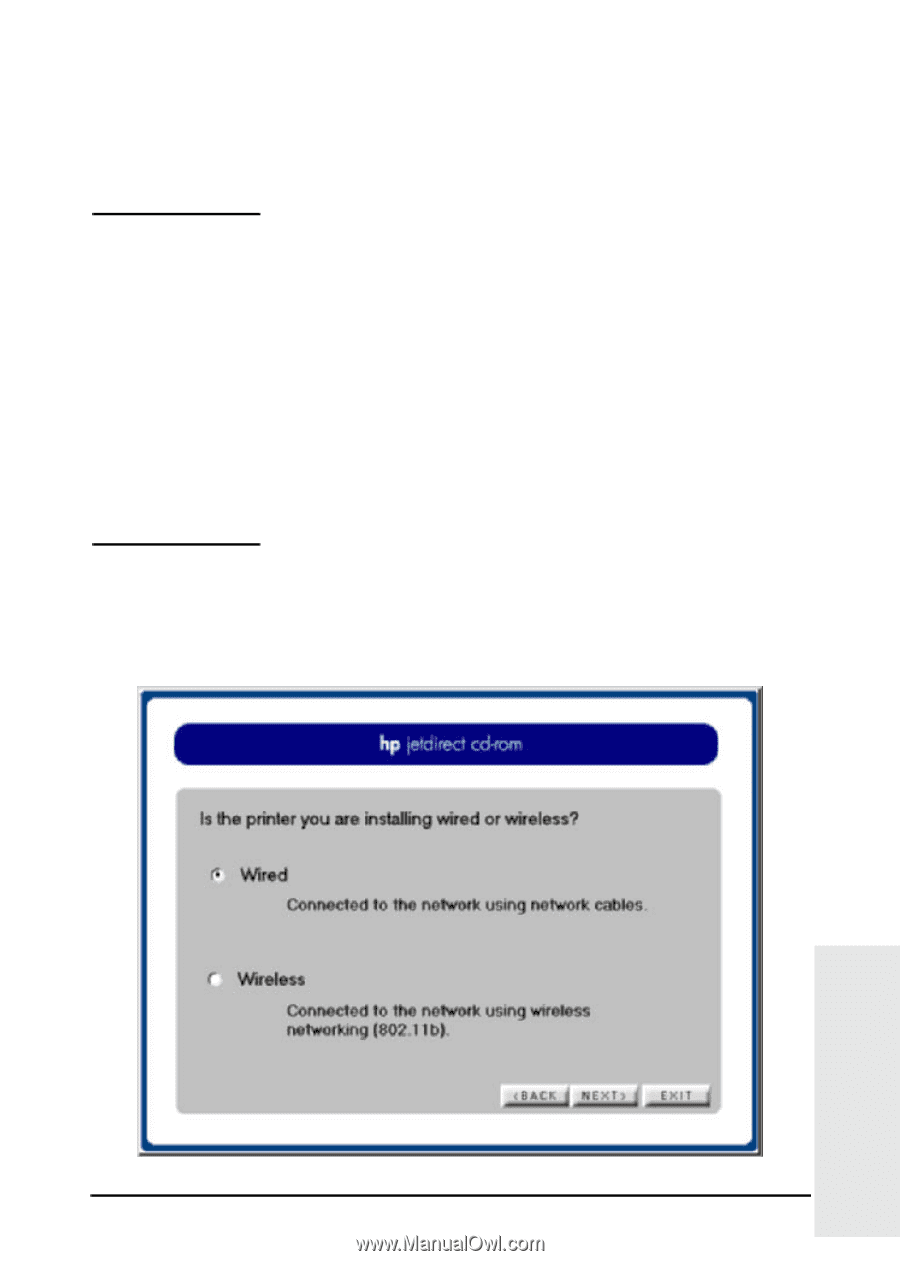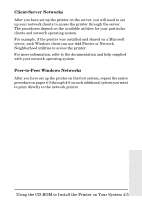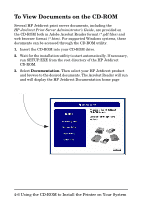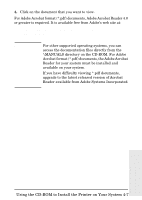HP 170X HP JetDirect 170X - Installation and Configuration Guide - Page 32
To Use the HP Install Network Printer Wizard
 |
UPC - 882780300699
View all HP 170X manuals
Add to My Manuals
Save this manual to your list of manuals |
Page 32 highlights
To Use the HP Install Network Printer Wizard To quickly set up your print server and system for network printing, use the Install Network Printer wizard. Note The Install Network Printer wizard can be used in most Windows environments. Note the following exceptions: q Windows 3.1x and NT 3.51 environments are not supported. q For newer HP printers (see page 2-2), including MFPs and All-in-One devices, we recommend that you use the installation utilities and instructions that came with your printer. This will ensure that all printer and device features are accessible. 1. From the CD-ROM installation utility's main screen, select Install. This will bring up a screen that will allow you to choose either wired or wireless installation. Using the CD- 4 ROM to Install Using the CD-ROM to Install the Printer on Your System 4-3