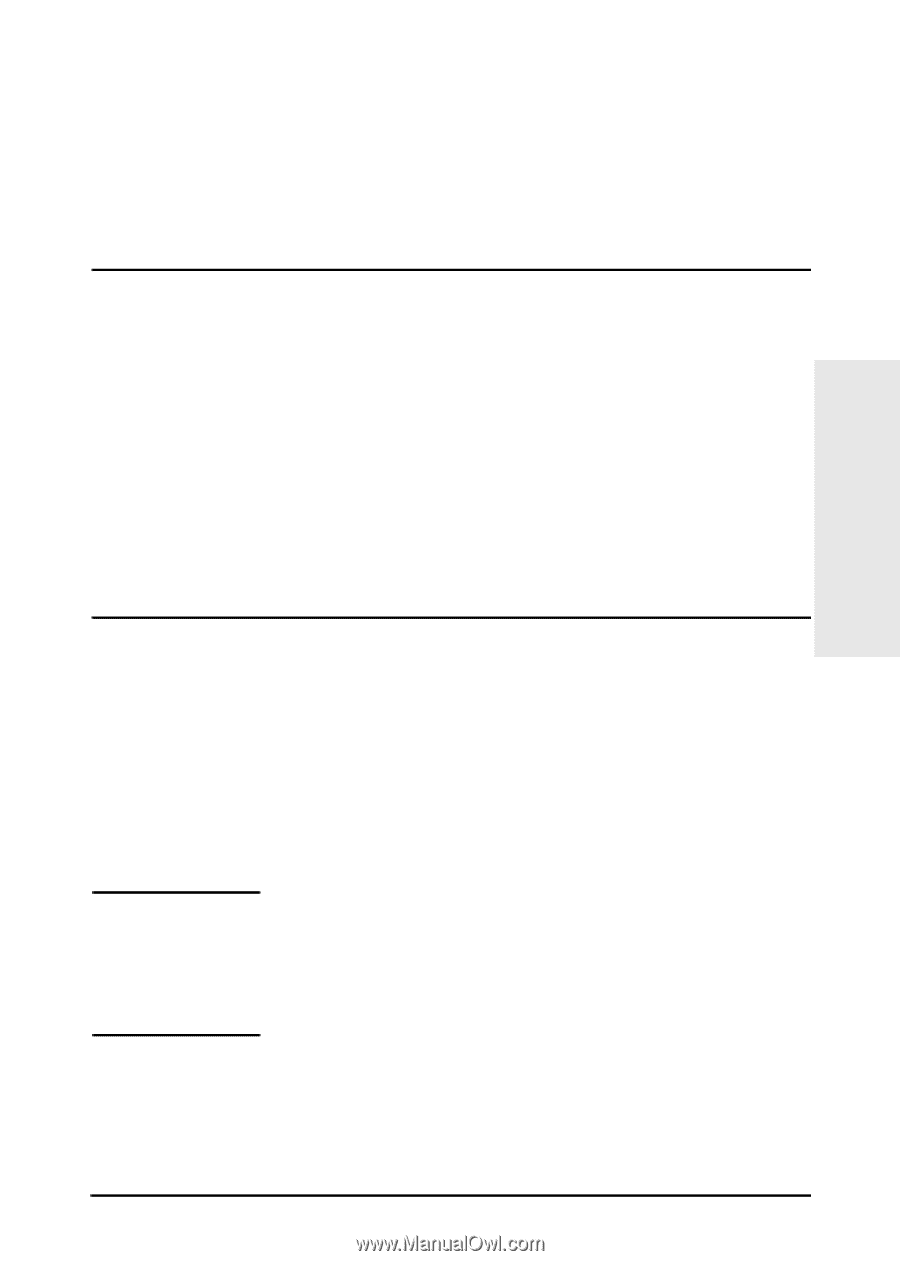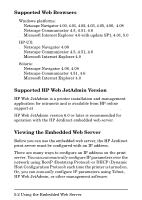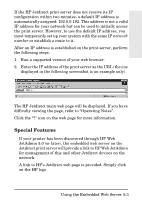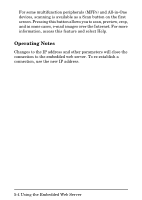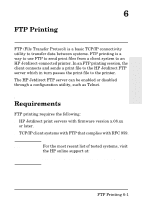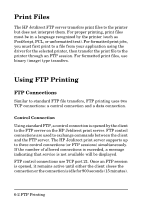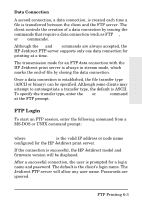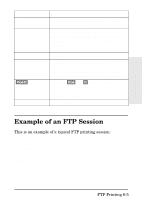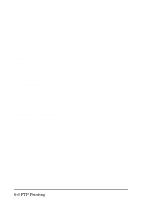HP 170X HP JetDirect 170X - Installation and Configuration Guide - Page 42
FTP Printing, Requirements - jetdirect configuration utility
 |
UPC - 882780300699
View all HP 170X manuals
Add to My Manuals
Save this manual to your list of manuals |
Page 42 highlights
6 FTP Printing 6 FTP Printing FTP (File Transfer Protocol) is a basic TCP/IP connectivity utility to transfer data between systems. FTP printing is a way to use FTP to send print files from a client system to an HP Jetdirect-connected printer. In an FTP printing session, the client connects and sends a print file to the HP Jetdirect FTP server which in turn passes the print file to the printer. The HP Jetdirect FTP server can be enabled or disabled through a configuration utility, such as Telnet. Requirements FTP printing requires the following: q HP Jetdirect print servers with firmware version x.08.xx or later. q TCP/IP client systems with FTP that complies with RFC 959. Note For the most recent list of tested systems, visit the HP online support at: www.hp.com/support/net_printing. FTP Printing 6-1