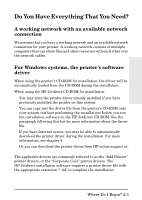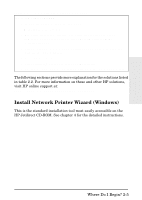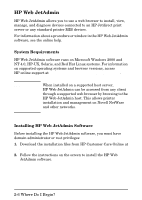HP 170X HP JetDirect 170X - Installation and Configuration Guide - Page 21
HP Web JetAdmin, System Requirements, Installing HP Web JetAdmin Software - jetdirect print server software
 |
UPC - 882780300699
View all HP 170X manuals
Add to My Manuals
Save this manual to your list of manuals |
Page 21 highlights
HP Web JetAdmin HP Web JetAdmin allows you to use a web browser to install, view, manage, and diagnose devices connected to an HP Jetdirect print server or any standard printer MIB devices. For information about a procedure or window in the HP Web JetAdmin software, see the online help. System Requirements HP Web JetAdmin software runs on Microsoft Windows 2000 and NT 4.0, HP-UX, Solaris, and Red Hat Linux systems. For information on supported operating systems and browser versions, access HP online support at http://www.hp.com/go/webjetadmin/. Note When installed on a supported host server, HP Web JetAdmin can be accessed from any client through a supported web browser by browsing to the HP Web JetAdmin host. This allows printer installation and management on Novell NetWare and other networks. Installing HP Web JetAdmin Software Before installing the HP Web JetAdmin software, you must have domain administrator or root privileges: 1. Download the installation files from HP Customer Care Online at http://www.hp.com/go/webjetadmin/. 2. Follow the instructions on the screen to install the HP Web JetAdmin software. 2-6 Where Do I Begin?