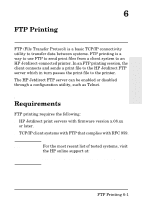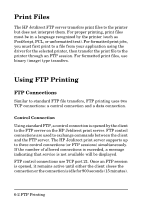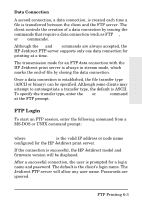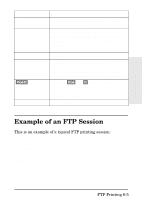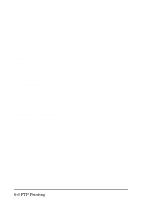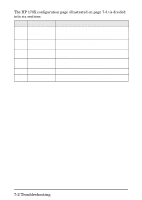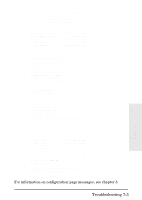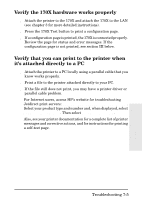HP 170X HP JetDirect 170X - Installation and Configuration Guide - Page 47
FTP Printing, Print to port 2 HP Color LaserJet 4500
 |
UPC - 882780300699
View all HP 170X manuals
Add to My Manuals
Save this manual to your list of manuals |
Page 47 highlights
Directory: Description: PORT1 (default) Print to port 1 (HP LaserJet 4000) PORT2 Print to port 2 (HP Color LaserJet 4500) PORT3 Print to port 3 (unknown device) To print a file use the command: put [portx] or 'cd' to desired port and use: put Ready to print to PORT1 230 User logged in. Remote system type is UNIX. Using binary mode to transfer files. ftp> pwd 257 "/" is current directory. (default port is PORT1: HP LaserJet 4000) ftp> cd port1 250 CWD command successful ftp>pwd 257 "/PORT1" is current directory. (HP LaserJet 4000) ftp> bin 200 Type set to I ftp> put test 200 PORT command successful 150 Opening data connection... 226 Transfer complete. 18 bytes sent in 0.00 seconds (37.40 Kbytes/s) ftp> quit 221 Goodbye System> script done on Mon Apr 12 16:50:24 1999 6-6 FTP Printing