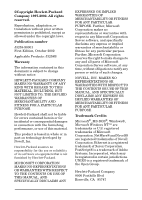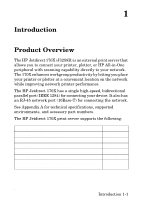HP 170X HP JetDirect 170X - Installation and Configuration Guide - Page 5
Using the CD-ROM to Install the Printer on Your, System, Using the Embedded Web Server, FTP Printing - factory reset
 |
UPC - 882780300699
View all HP 170X manuals
Add to My Manuals
Save this manual to your list of manuals |
Page 5 highlights
4. Using the CD-ROM to Install the Printer on Your System Microsoft or Novell NetWare Networks 4-2 To Use the HP Install Network Printer Wizard 4-3 To View Documents on the CD-ROM 4-6 5. Using the Embedded Web Server Supported Web Browsers 5-2 Supported HP Web JetAdmin Version 5-2 Viewing the Embedded Web Server 5-2 Special Features 5-3 Operating Notes 5-4 6. FTP Printing Requirements 6-1 Print Files 6-2 Using FTP Printing 6-2 FTP Connections 6-2 FTP Login 6-3 Ending the FTP Session 6-4 Commands 6-4 Example of an FTP Session 6-5 7. Troubleshooting The 170X Configuration Page 7-1 Resetting Configuration to Factory Defaults 7-4 Troubleshooting Steps 7-4 Verify the printer works properly 7-4 Verify the 170X hardware works properly . . . . . 7-5 Verify that you can print to the printer when it's attached directly to a PC 7-5 iv