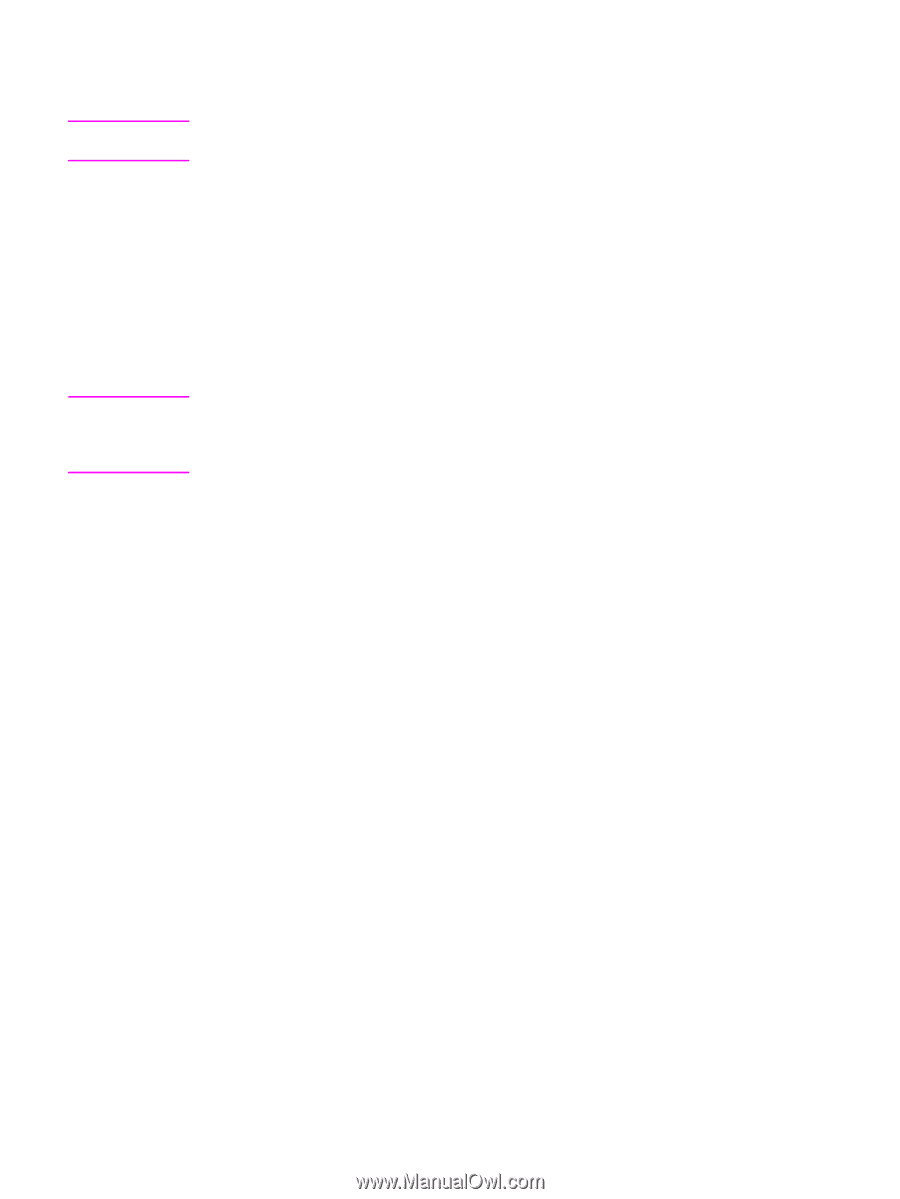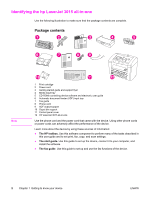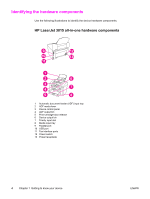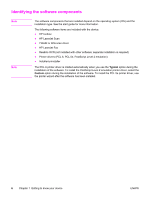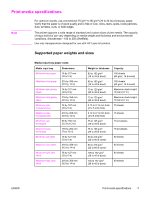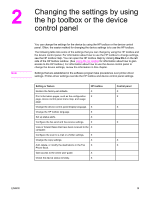HP 3015 HP LaserJet 3015 All-in-One - User Guide - Page 16
Identifying the software components, Typical, Custom - laserjet scan software
 |
View all HP 3015 manuals
Add to My Manuals
Save this manual to your list of manuals |
Page 16 highlights
Identifying the software components Note Note The software components that are installed depend on the operating system (OS) and the installation type. See the start guide for more information. The following software items are included with the device: ● HP toolbox ● HP LaserJet Scan ● TWAIN or WIA scan driver ● HP LaserJet Fax ● Readiris OCR (not installed with other software; separate installation is required) ● Printer drivers (PCL 6, PCL 5e, PostScript Level 2 emulation) ● Installer/uninstaller The PCL 6 printer driver is intalled automatically when you use the Typical option during the installation of the software. To install the PostScript Level 2 emulation printer driver, select the Custom option during the installation of the software. To install the PCL 5e printer driver, use the printer wizard after the software has been installed. 6 Chapter 1 Getting to know your device ENWW