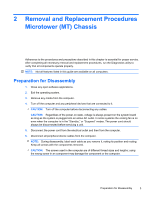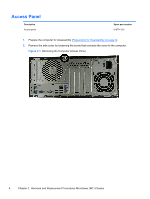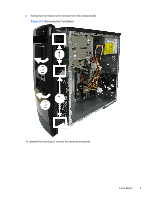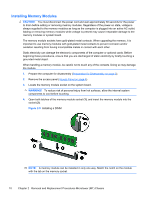HP 303B Maintenance & Service Guide: HP 303B Microtower Business PC - Page 14
Front Bezel
 |
View all HP 303B manuals
Add to My Manuals
Save this manual to your list of manuals |
Page 14 highlights
Front Bezel Description Front bezel (without card reader) 5.25-inch bezel blank Spare part number 616792-001 586749-001 1. Prepare the computer for disassembly (Preparation for Disassembly on page 3). 2. Remove the access panel (Access Panel on page 4). 3. Pull each of the three side tabs (1) that secure the front bezel to the computer, to release the front bezel. 6 Chapter 2 Removal and Replacement Procedures Microtower (MT) Chassis
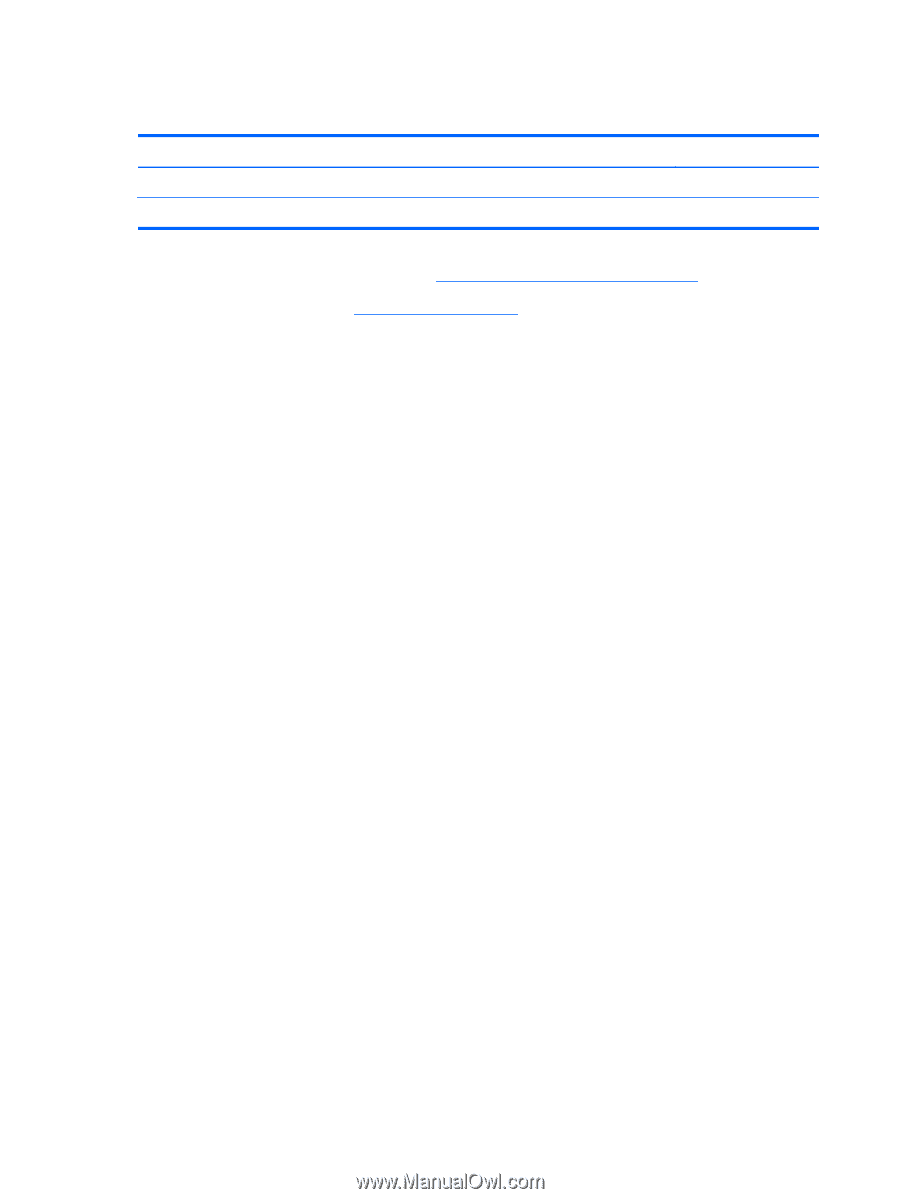
Front Bezel
Description
Spare part number
Front bezel (without card reader)
616792-001
5.25-inch bezel blank
586749-001
1.
Prepare the computer for disassembly (
Preparation for Disassembly
on page
3
).
2.
Remove the access panel (
Access Panel
on page
4
).
3.
Pull each of the three side tabs
(1)
that secure the front bezel to the computer, to release the
front bezel.
6
Chapter 2
Removal and Replacement Procedures Microtower (MT) Chassis