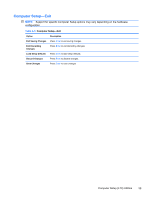HP 303B Maintenance & Service Guide: HP 303B Microtower Business PC - Page 47
Computer Setup—Exit, Option, Description, Exit Saving Changes, Exit Discarding, Changes
 |
View all HP 303B manuals
Add to My Manuals
Save this manual to your list of manuals |
Page 47 highlights
Computer Setup-Exit NOTE: Support for specific Computer Setup options may vary depending on the hardware configuration. Table A-5 Computer Setup-Exit Option Description Exit Saving Changes Press Enter to exit saving changes. Exit Discarding Changes Press Enter to exit discarding changes. Load Setup Defaults Press Enter to load setup defaults. Discard Changes Press Enter to discard changes. Save Changes Press Enter to save changes. Computer Setup (F10) Utilities 39
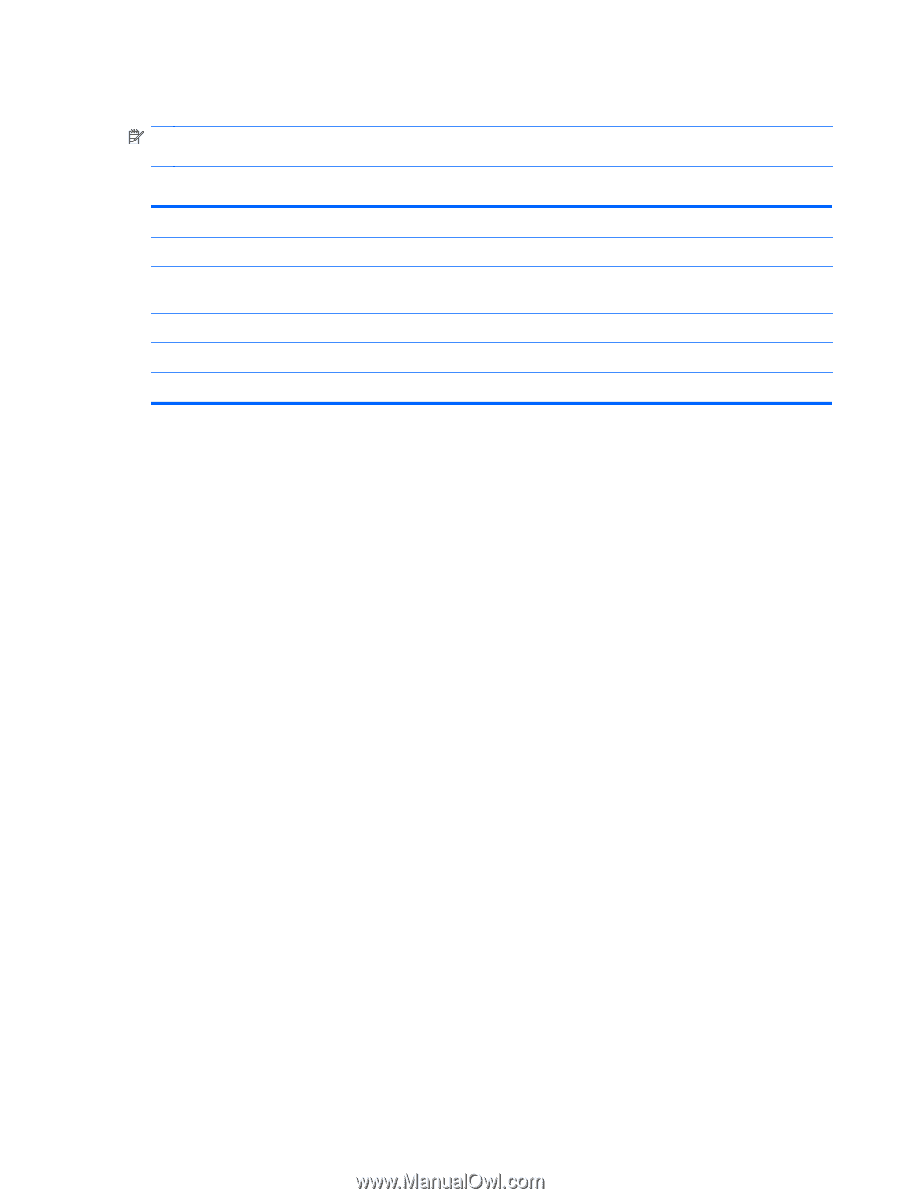
Computer Setup—Exit
NOTE:
Support for specific Computer Setup options may vary depending on the hardware
configuration.
Table A-5
Computer Setup—Exit
Option
Description
Exit Saving Changes
Press
Enter
to exit saving changes.
Exit Discarding
Changes
Press
Enter
to exit discarding changes.
Load Setup Defaults
Press
Enter
to load setup defaults.
Discard Changes
Press
Enter
to discard changes.
Save Changes
Press
Enter
to save changes.
Computer Setup (F10) Utilities
39