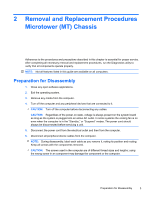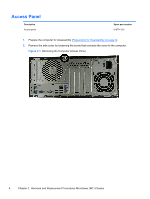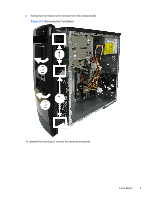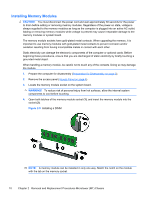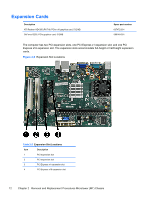HP 303B Maintenance & Service Guide: HP 303B Microtower Business PC - Page 15
Swing the front bezel out to remove from the computer, Removing the Front Bezel
 |
View all HP 303B manuals
Add to My Manuals
Save this manual to your list of manuals |
Page 15 highlights
4. Swing the front bezel out to remove from the computer (2). Figure 2-3 Removing the Front Bezel To reinstall the front bezel, reverse the removal procedure. Front Bezel 7
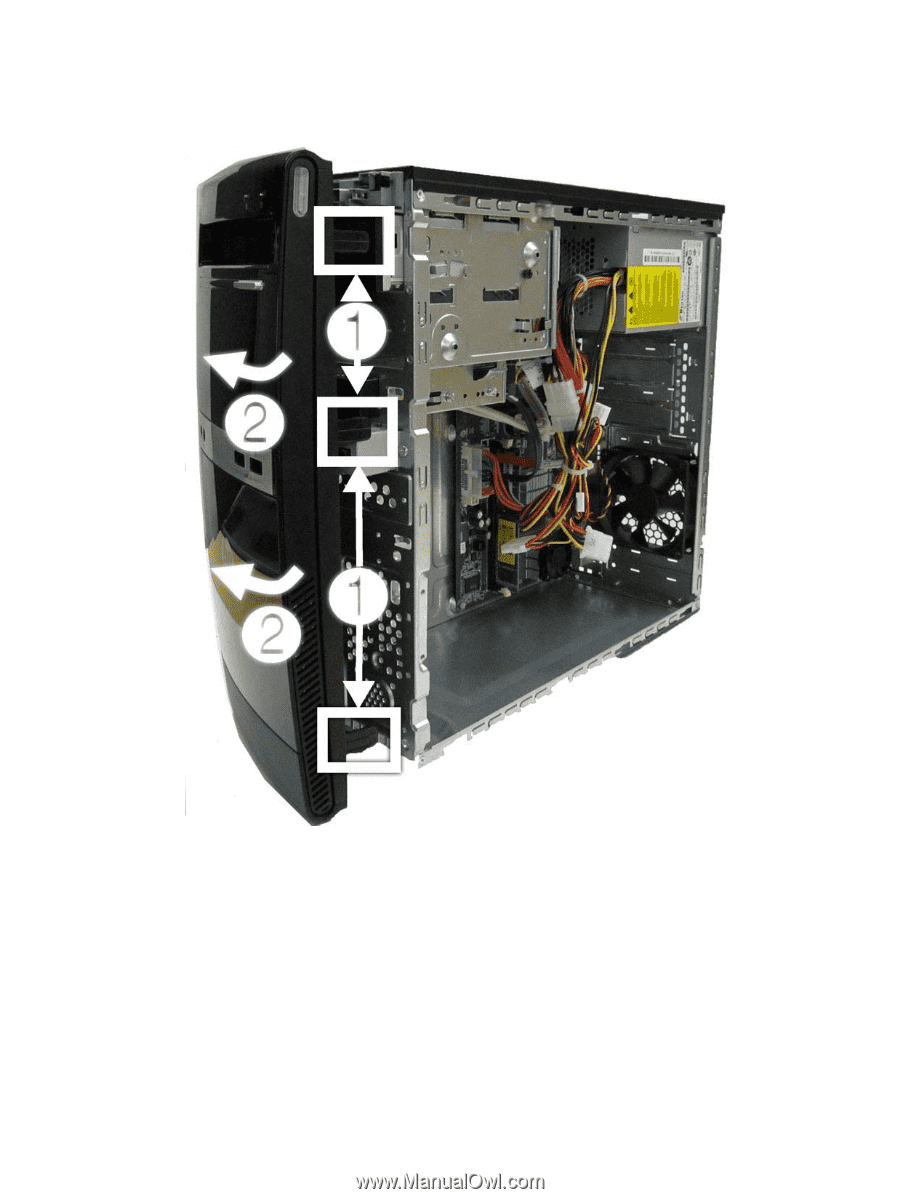
4.
Swing the front bezel out to remove from the computer
(2)
.
Figure 2-3
Removing the Front Bezel
To reinstall the front bezel, reverse the removal procedure.
Front Bezel
7