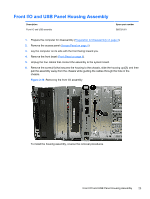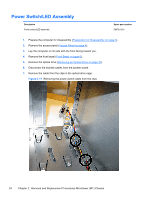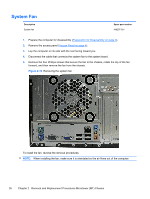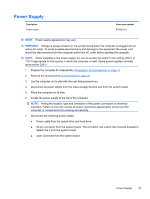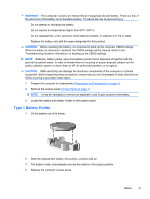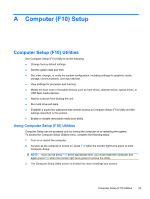HP 303B Maintenance & Service Guide: HP 303B Microtower Business PC - Page 36
near the bottom of the power supply to release it.
 |
View all HP 303B manuals
Add to My Manuals
Save this manual to your list of manuals |
Page 36 highlights
8. Remove the four screws that connect the power supply to the computer. The images below illustrate possible power supply screw locations. Figure 2-20 Locating the power supply 9. Press the latch (1) near the bottom of the power supply to release it. 28 Chapter 2 Removal and Replacement Procedures Microtower (MT) Chassis
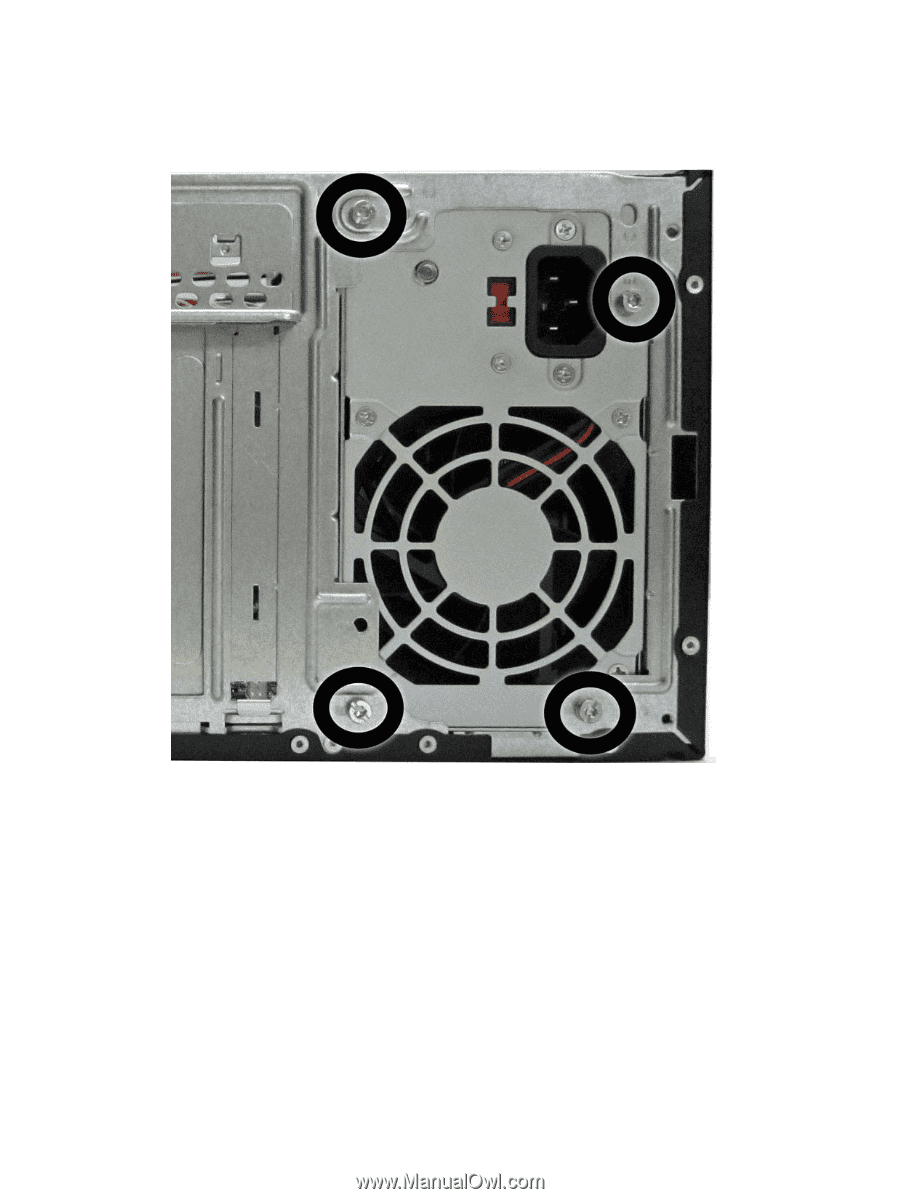
8.
Remove the four screws that connect the power supply to the computer. The images below
illustrate possible power supply screw locations.
Figure 2-20
Locating the power supply
9.
Press the latch
(1)
near the bottom of the power supply to release it.
28
Chapter 2
Removal and Replacement Procedures Microtower (MT) Chassis