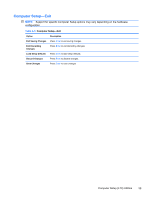HP 303B Maintenance & Service Guide: HP 303B Microtower Business PC - Page 48
Diagnostics, Power states
 |
View all HP 303B manuals
Add to My Manuals
Save this manual to your list of manuals |
Page 48 highlights
B Diagnostics Power states The following table describes how button presses and generated events are handled in each power state. Buttons Pressed or Events Generated On Power LED Status On Num/Caps/Scroll Lock LEDs (PS/2) LAN LED (power) On LAN LED (activity) Blinking - active Off - Otherwise Handling in Each Power State Standby (S1/S3) Hibernate (S4) With DLED in Type 11: Off Changes color from On (e.g. green vs. yellow). Otherwise: Blinks using the same color as in On (e.g. steady-blue vs. blinking-blue). Off Off Off Off Off Off Shut down (S5) Off Off Off Off 40 Appendix B Diagnostics
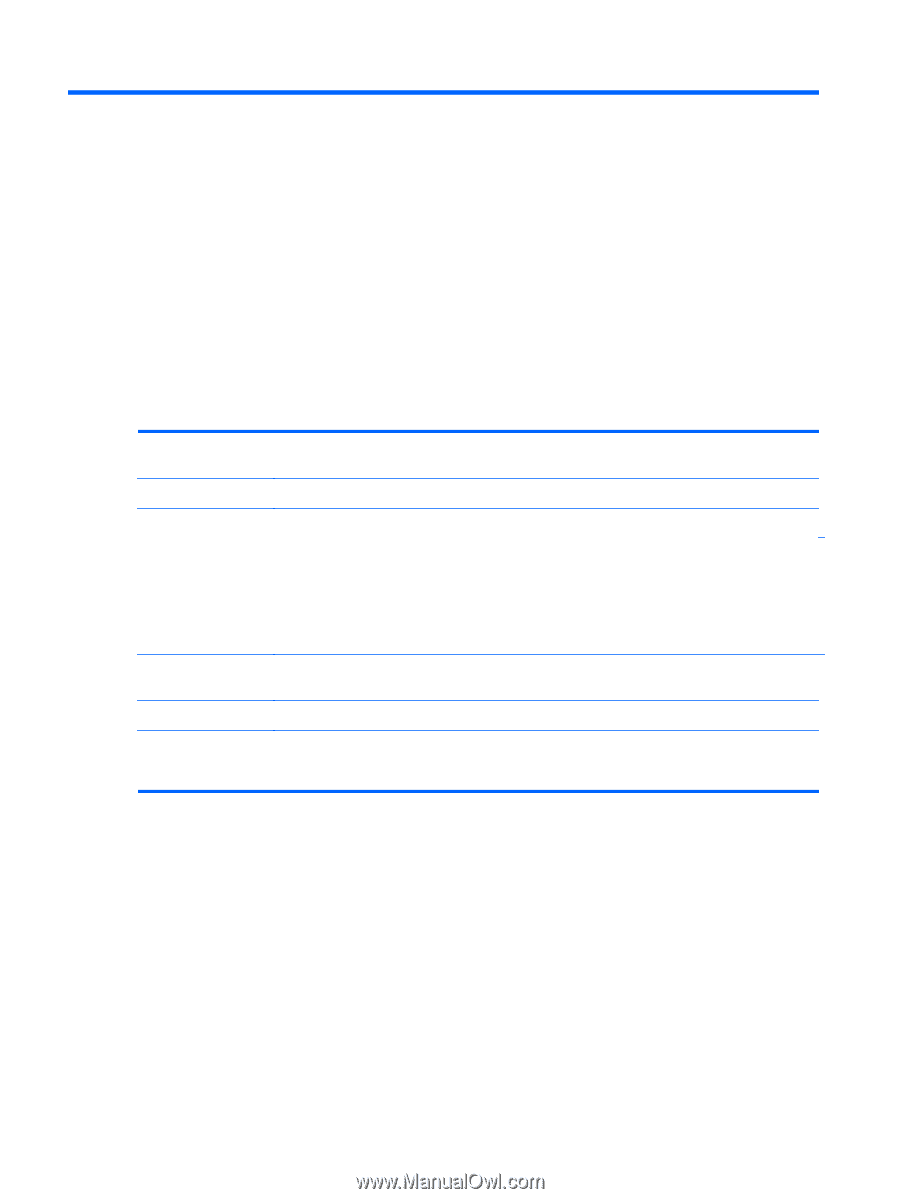
B
Diagnostics
Power states
The following table describes how button presses and generated events are handled in each power
state.
Buttons Pressed or
Events Generated
Handling in Each Power State
On
Standby (S1/S3)
Hibernate (S4)
Shut down (S5)
Power LED Status
On
With DLED in Type 11:
Changes color from
On (e.g. green vs.
yellow). Otherwise:
Blinks using the same
color as in On (e.g.
steady-blue vs.
blinking-blue).
Off
Off
Num/Caps/Scroll Lock
LEDs (PS/2)
-
Off
Off
Off
LAN LED (power)
On
Off
Off
Off
LAN LED (activity)
Blinking – active
Off – Otherwise
Off
Off
Off
40
Appendix B
Diagnostics