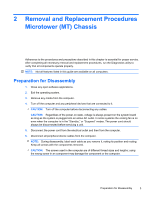Computer Setup—Advanced
.............................................................................................
35
Computer Setup—Power
...................................................................................................
36
Computer Setup—Boot
......................................................................................................
38
Computer Setup—Exit
.......................................................................................................
39
Appendix B
Diagnostics
..................................................................................................................................
40
Power states
.......................................................................................................................................
40
Accessing HP Insight Diagnostics
......................................................................................................
41
Testing Memory Modules
...................................................................................................................
41
POST Error/Warning Messages
.........................................................................................................
42
Power Button/Power Button LED
.......................................................................................................
43
Using the Setup Utility
........................................................................................................................
43
BIOS Updates
....................................................................................................................................
44
Clearing CMOS
..................................................................................................................................
44
Appendix C
Troubleshooting Without Diagnostics
......................................................................................
46
Safety and Comfort
............................................................................................................................
46
Before You Call for Technical Support
...............................................................................................
46
Helpful Hints
.......................................................................................................................................
47
Solving General Problems
..................................................................................................................
48
Solving Power Problems
....................................................................................................................
49
Solving Hard Drive Problems
.............................................................................................................
50
Solving Media Card Reader Problems
...............................................................................................
51
Solving Display Problems
...................................................................................................................
52
Solving Audio Problems
.....................................................................................................................
53
Solving Keyboard and Mouse Problems
............................................................................................
53
Solving Network Problems
.................................................................................................................
54
Solving Memory Problems
.................................................................................................................
55
Solving CD-ROM and DVD Problems
................................................................................................
56
Solving Front Panel Component Problems
........................................................................................
57
Appendix D
Connector Pin Assignments
......................................................................................................
58
4-Pin Power (for CPU)
........................................................................................................................
58
Ethernet BNC
.....................................................................................................................................
58
USB
....................................................................................................................................................
58
Microphone
.........................................................................................................................................
59
Headphone
.........................................................................................................................................
59
Line-in Audio
......................................................................................................................................
59
Line-out Audio
....................................................................................................................................
59
Serial Interface, Powered and Non-Powered
.....................................................................................
59
Monitor
...............................................................................................................................................
61
24-Pin Power
......................................................................................................................................
61
PCI Express
.......................................................................................................................................
62
vi