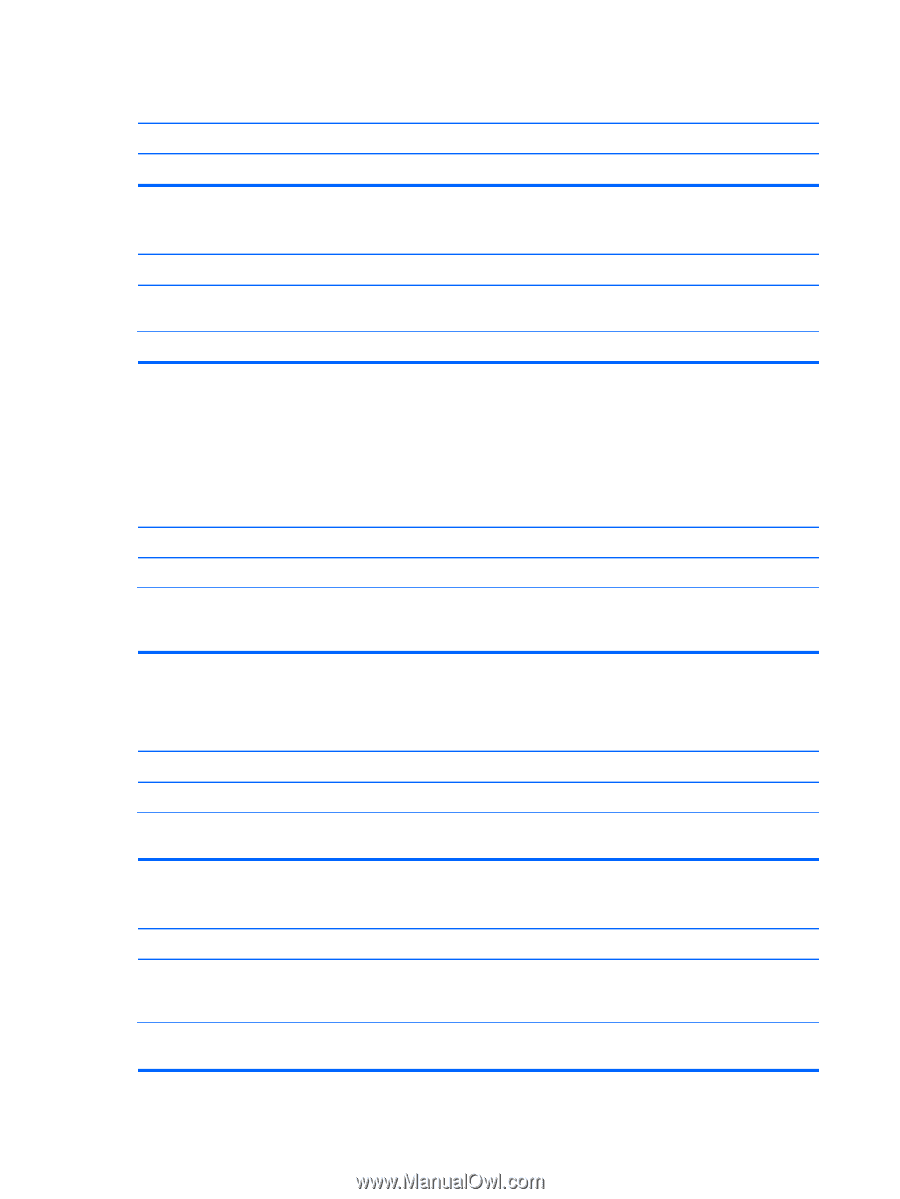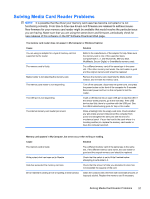HP 303B Maintenance & Service Guide: HP 303B Microtower Business PC - Page 62
Solving Network Problems
 |
View all HP 303B manuals
Add to My Manuals
Save this manual to your list of manuals |
Page 62 highlights
No response from the USB keyboard and mouse during running of application. Cause Solution The application has stopped responding. Restart the computer. Mouse does not respond to movement or is too slow. Cause Solution Mouse connector is not properly plugged into the back of the Shut down the computer if it still does not respond. computer. Mouse may be faulty. Replace mouse. Solving Network Problems Some common causes and solutions for network problems are listed in the following table. These guidelines do not discuss the process of debugging the network cabling. Network driver does not detect network controller. Cause Network controller is disabled. Incorrect network driver. Solution Run the HP Setup Utility and enable the network controller. Check the network controller documentation for the correct driver or obtain the latest driver from the manufacturer's Web site. Network status link light is not working or never flashes. NOTE: The network status light is supposed to flash when there is network activity. Cause Solution No active network is detected. Check cabling and network equipment for proper connection. Network controller is not set up properly. Use the network control application to verify that the device is working properly. Diagnostics reports a failure. Cause The cable is not securely connected. There is a problem with the cable or a device at the other end of the cable. Solution Ensure that the cable is securely attached to the network connector and that the other end of the cable is securely attached to the correct device. Ensure that the cable and device at the other end are operating correctly. 54 Appendix C Troubleshooting Without Diagnostics