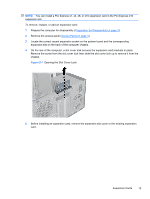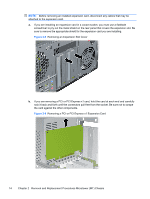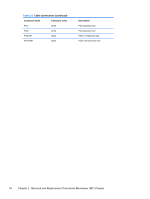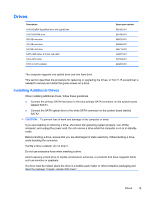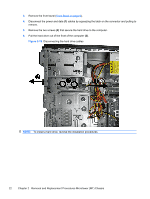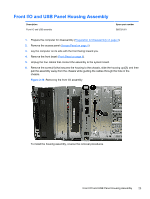HP 303B Maintenance & Service Guide: HP 303B Microtower Business PC - Page 26
Removal and Replacement Procedures Microtower MT Chassis, Cable connections continued
 |
View all HP 303B manuals
Add to My Manuals
Save this manual to your list of manuals |
Page 26 highlights
Table 2-3 Cable connections (continued) Connector Name Connector Color PCI1 white PCI2 white PCIE1X1 black PCIE16X1 black Description PCI expansion slot PCI expansion slot PCIe x1 expansion slot PCIe x16 expansion slot 18 Chapter 2 Removal and Replacement Procedures Microtower (MT) Chassis
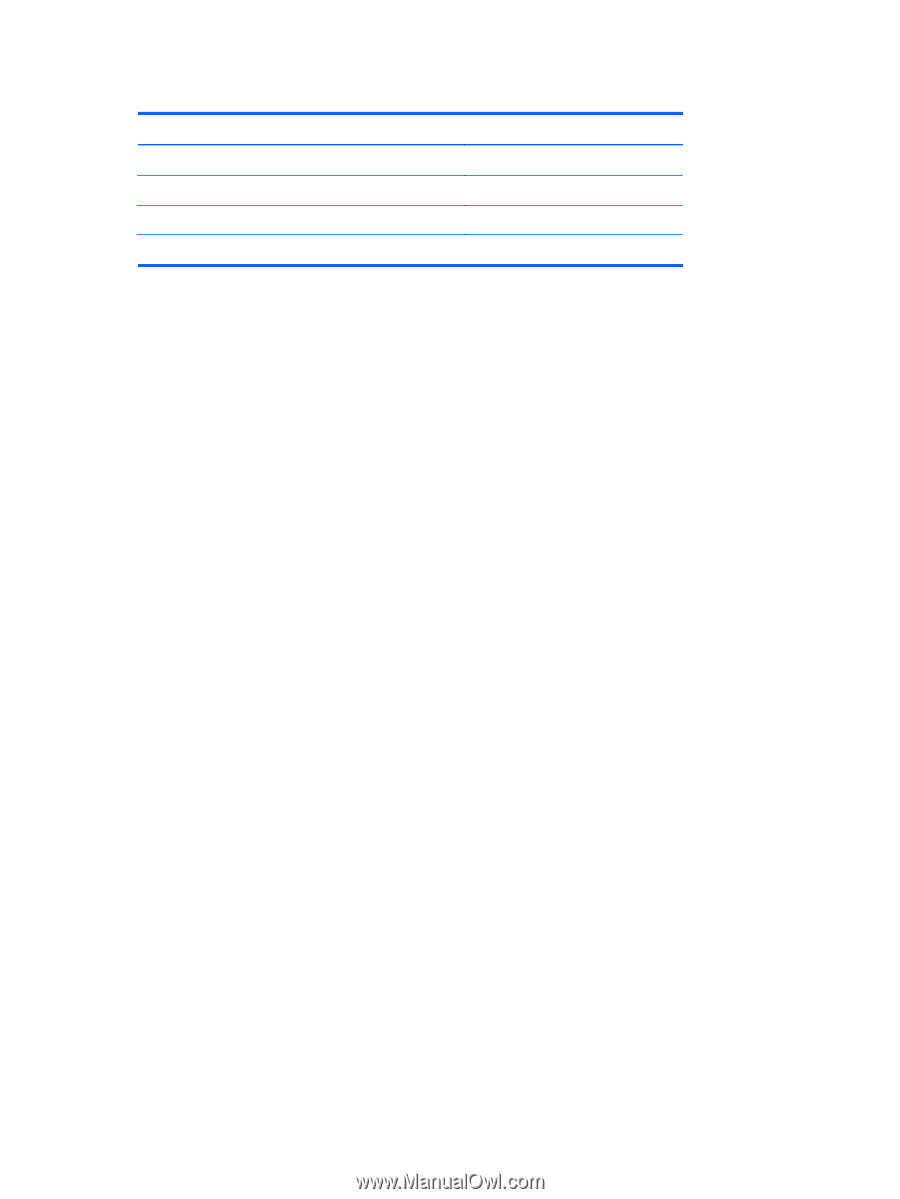
Table 2-3
Cable connections (continued)
Connector Name
Connector Color
Description
PCI1
white
PCI expansion slot
PCI2
white
PCI expansion slot
PCIE1X1
black
PCIe x1 expansion slot
PCIE16X1
black
PCIe x16 expansion slot
18
Chapter 2
Removal and Replacement Procedures Microtower (MT) Chassis