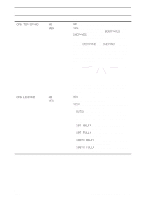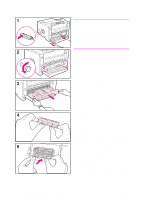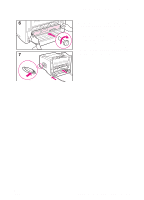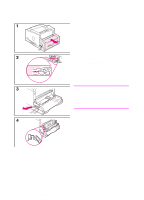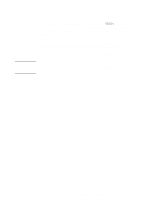HP 5100 HP LaserJet 5100 Series - User Guide - Page 159
DIMM. Go to C-5., reattach the cable tray and the rear
 |
UPC - 808736092500
View all HP 5100 manuals
Add to My Manuals
Save this manual to your list of manuals |
Page 159 highlights
may be placed in any slot other than slot 1. 6 Slide the formatter board back into the printer and tighten the two screws. 7 If an optional duplexer is installed, reattach the cable tray and the rear section of the duplexer. Reattach any interface cables, and the power cord. Turn the printer on and test the DIMM. (Go to page C-5.) ENWW Printer Memory and Expansion C-3
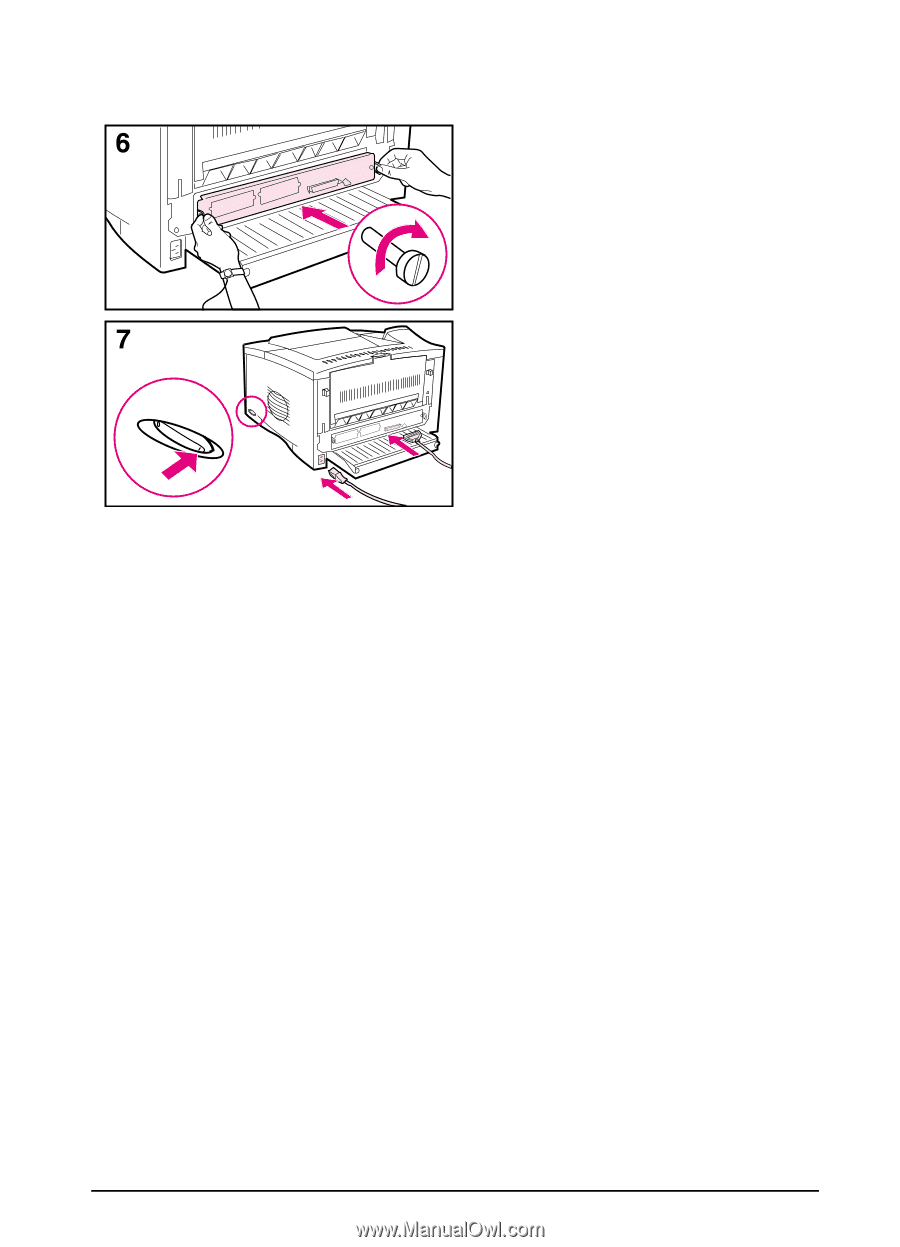
ENWW
Printer Memory and Expansion
C-3
may be placed in any slot other than
slot 1.
6
Slide the formatter board back into
the printer and tighten the two
screws.
7
If an optional duplexer is installed,
reattach the cable tray and the rear
section of the duplexer. Reattach
any interface cables, and the power
cord. Turn the printer on and test the
DIMM. (Go to page C-5.)