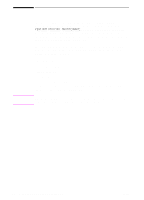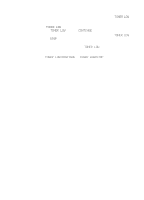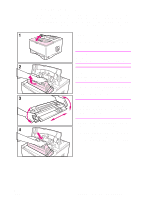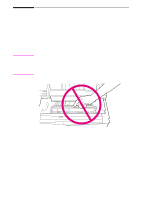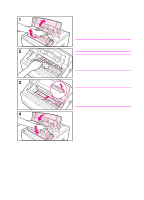HP 5100 HP LaserJet 5100 Series - User Guide - Page 78
Continue Printing When Toner is Low, TONER LOW, CONTINUE, TONER LOW=CONTINUE, TONER LOW=STOP
 |
UPC - 808736092500
View all HP 5100 manuals
Add to My Manuals
Save this manual to your list of manuals |
Page 78 highlights
Continue Printing When Toner is Low When toner is low, the printer's control panel displays the TONER LOW message. • If the TONER LOW message displays, but the printer continues printing, TONER LOW is set to CONTINUE (the default setting). • If the printer stops printing when low toner is detected, TONER LOW is set to STOP. To resume printing, press [Go]. The printer will continue to display TONER LOW until you replace the print cartridge. Select TONER LOW=CONTINUE or TONER LOW=STOP from the Configuration Menu in the control panel (page B-13). 70 Chapter 3: Printer Maintenance ENWW

70
Chapter 3:
Printer Maintenance
ENWW
Continue Printing When Toner is Low
When toner is low, the printer’s control panel displays the
TONER LOW
message.
•
If the
TONER LOW
message displays, but the printer continues
printing,
TONER LOW
is set to
CONTINUE
(the default setting).
•
If the printer stops printing when low toner is detected,
TONER LOW
is set to
STOP
. To resume printing, press
[Go]
.
The printer will continue to display
TONER LOW
until you replace the
print cartridge.
Select
TONER LOW=CONTINUE
or
TONER LOW=STOP
from the
Configuration Menu in the control panel (page B-13).