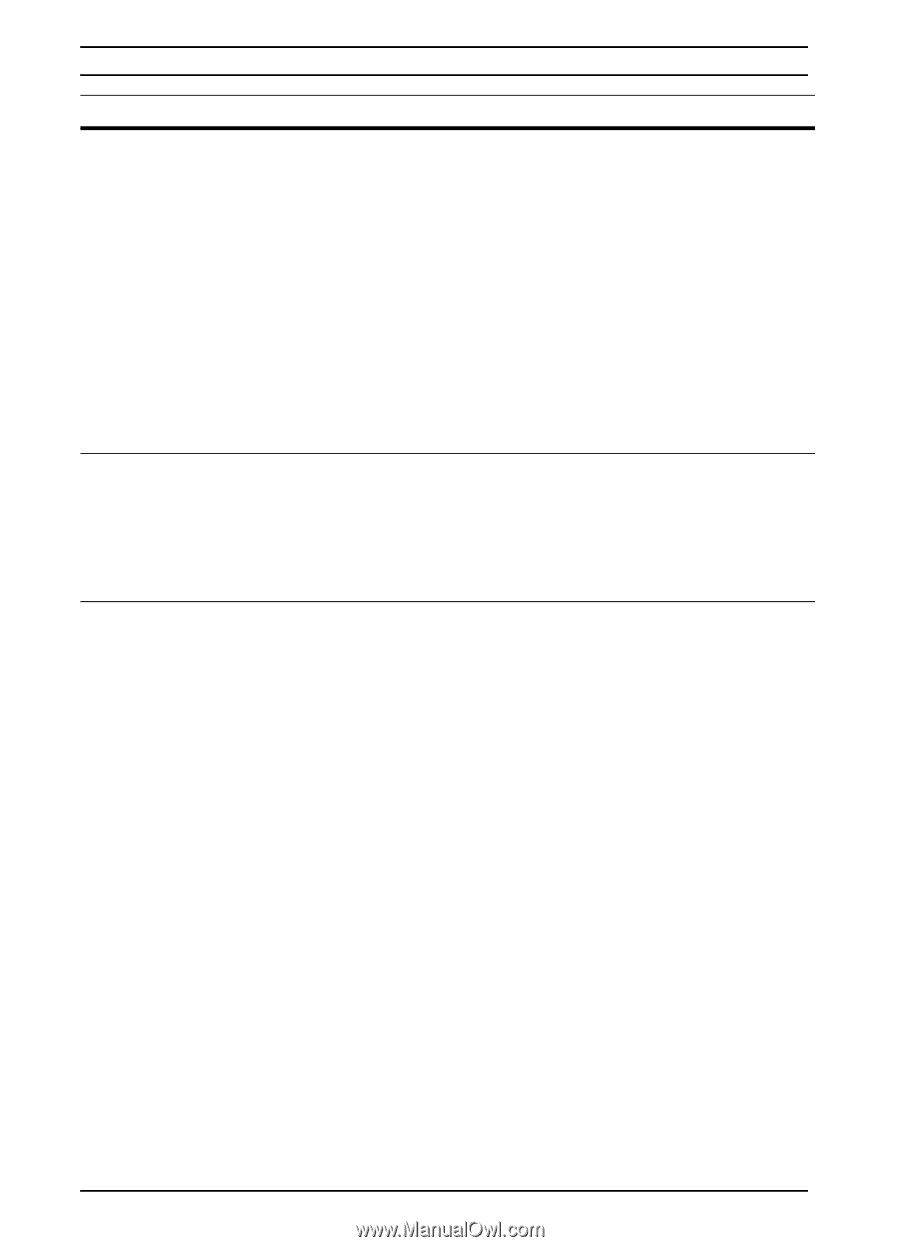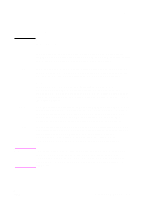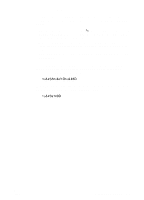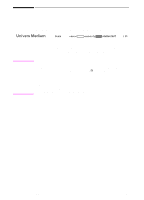HP 5100 HP LaserJet 5100 Series - User Guide - Page 170
&l#E, Common PCL Printer Commands Continued
 |
UPC - 808736092500
View all HP 5100 manuals
Add to My Manuals
Save this manual to your list of manuals |
Page 170 highlights
Common PCL Printer Commands (Continued) Page Control Commands (Continued) Function Top Margin Text Length (bottom margin) Left Margin Right Margin Horizontal Motion Index Vertical Motion Index Line Spacing Perforation Skip End of Line Wrap Display Functions On Display Functions Off Command ?&l#E Options (#) # = number of lines ?&l#F # = number of lines from top margin ?&a#L # = column number ?&a#M # = column number from left margin ?&k#H 1/120-inch increments (compresses print horizontally) ?&l#C 1/48-inch increments (compresses print vertically) ?&l#D # = lines per inch (1, 2, 3, 4, 5, 6, 12, 16, 24, 48) ?&l#L 0 = disable 1 = enable ?&s#C ?Y 0 = Enable 1 = Disable n/a ?Z n/a Enter PCL Mode Enter HP-GL/2 Mode ?%#A ?%#B 0 = Use previous PCL cursor position 1 = Use current HP-GL/2 pen position 0 = Use previous HP-GL/2 pen position 1 = Use current PCL cursor position Language Selection Programming Hints D-6 Printer Commands ENWW