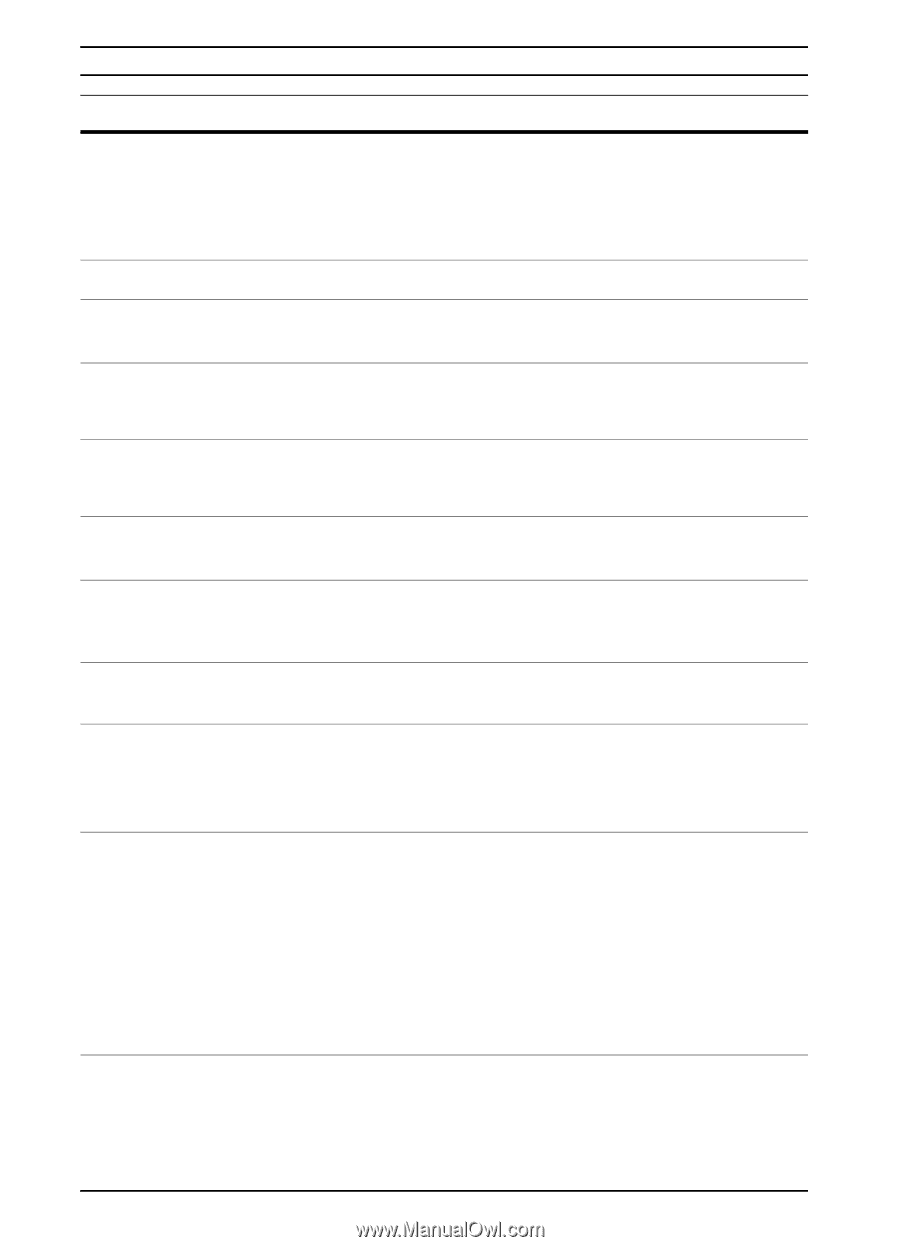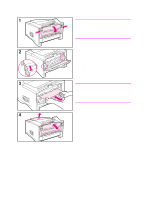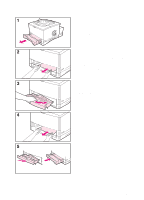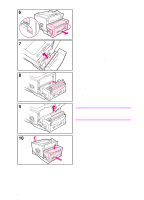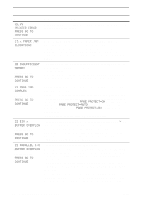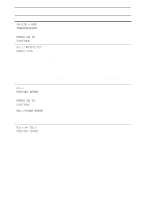HP 5100 HP LaserJet 5100 Series - User Guide - Page 92
Problem Solving, DO NOT POWER OFF
 |
UPC - 808736092500
View all HP 5100 manuals
Add to My Manuals
Save this manual to your list of manuals |
Page 92 highlights
Printer Messages (Continued) Message Explanation or Recommended Action CHOSEN LANGUAGE NOT AVAILABLE A print job requested a printer language that does not exist in the printer. The job will not print and will be cleared from memory. Print the job using a driver for a different printer language, or add the requested language to the printer (if available). Press [Go] to continue. CLOSE TOP COVER The top cover is open and must be closed for printing to continue. DISK DEVICE FAILURE The EIO disk had a critical failure and can no longer be used. Remove the EIO disk and replace it with a new one. DISK FILE The requested operation could not be performed. You might have OPERATION FAILED attempted an illegal operation, such as trying to download a file to a non-existent directory. DISK FILE SYSTEM IS FULL Delete files from the EIO disk and then try again, or add a flash DIMM. Download or delete files from HP Web JetAdmin, and download or delete fonts. (See the printer software help for more information.) DISK IS The EIO disk is protected, and no new files can be written to it. WRITE PROTECTED Disable the write protection through HP Web JetAdmin. EIO n NOT FUNCTIONAL The EIO network card is not working correctly. Reseat the EIO accessory. If the message continues, replace it with a new EIO accessory. EIO n DISK INITIALIZING The disk accessory card takes a long time to initialize. The first parameter is the accessory slot number for this disk accessory card. EIO n DISK NOT FUNCTIONAL The EIO disk is not working correctly. Remove the EIO disk from the slot indicated. Reseat the EIO disk. If the message continues, replace it with a new EIO disk. EIO n INITIALIZING alternates with DO NOT POWER OFF Wait for the message to disappear (approximately 5 minutes). If the printer EIO card is operating correctly and communicating with the network, this message disappears after approximately one minute and no action is required. If the EIO card is unable to communicate with the network, this message remains for five minutes and then disappears. In this case the printer is not communicating with the network (even though the message is no longer present). The problem may be a bad EIO card, a bad cable or connection on the network, or a network problem. Contact your network administrator. EIO n DISK SPINNING UP The disk accessory card takes a long time to initialize. The first parameter is the accessory slot number for this accessory card. 84 Chapter 4: Problem Solving ENWW