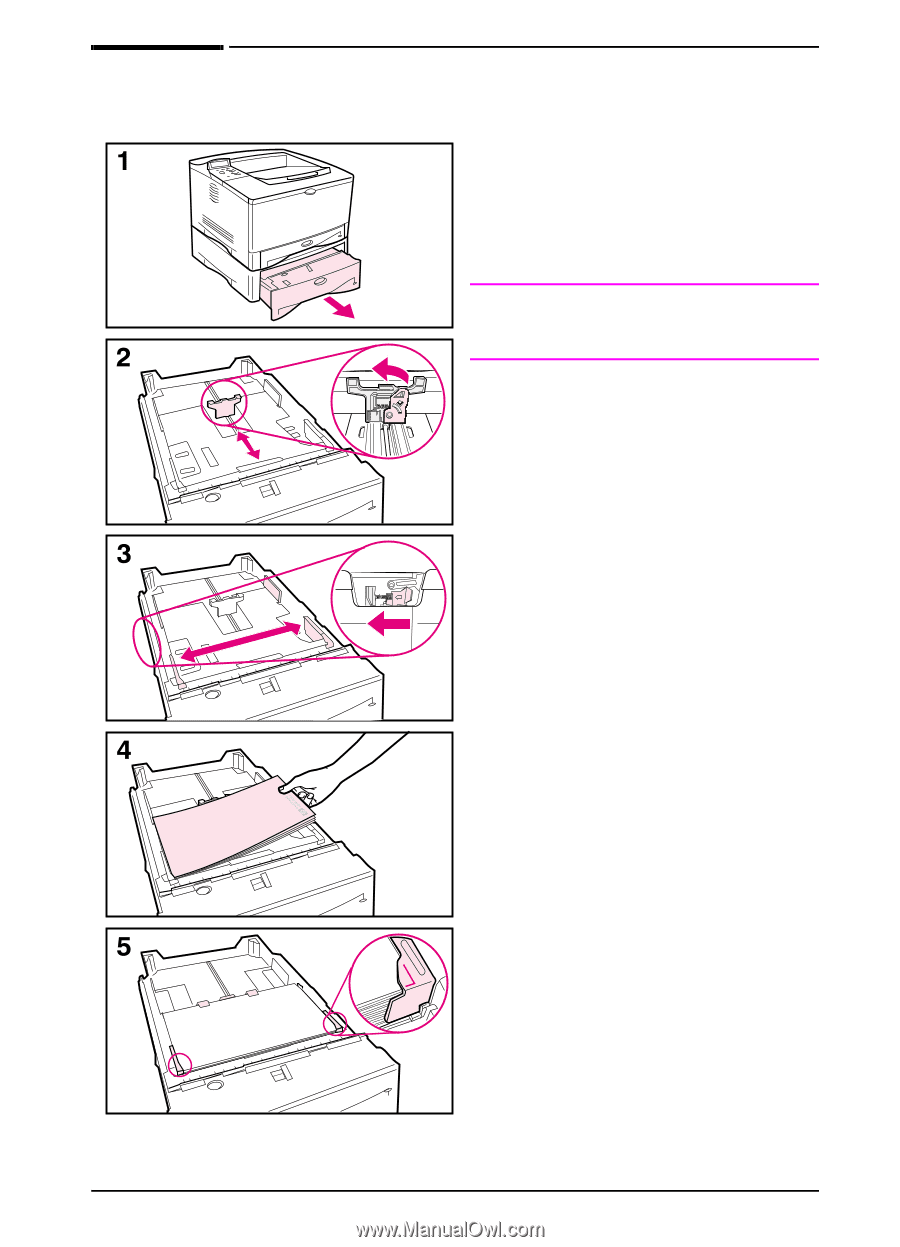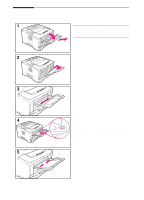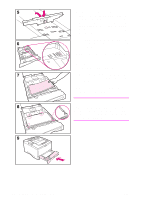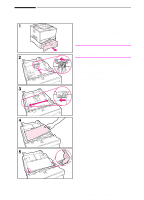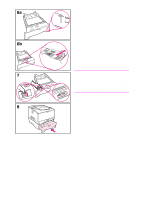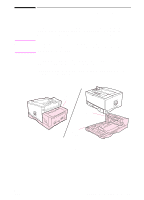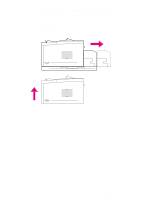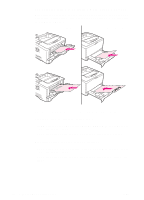HP 5100 HP LaserJet 5100 Series - User Guide - Page 39
Loading the 500-Sheet Tray (Optional), of the paper. The guides should
 |
UPC - 808736092500
View all HP 5100 manuals
Add to My Manuals
Save this manual to your list of manuals |
Page 39 highlights
Loading the 500-Sheet Tray (Optional) The following instructions are for loading standard sizes in a 500-sheet tray (optional). For supported sizes of paper, see page A-6. To load custom-sizes, see page 47. Note To avoid paper jams, do not load trays while the printer is printing. 1 Pull the tray completely out of the printer and place it on a flat surface. 2 Squeeze the release on the back of the rear paper guide. Slide the guide to the desired paper size. 3 Squeeze the release on the outside of the left guide and adjust the left and right guides to match the width of the paper. The guides should touch the paper without bending it. 4 Load the tray. For correct orientation, see page 39. 5 Make sure the paper is flat in the tray at all four corners and below the tabs on the guides. Continued on the next page. ENWW Chapter 2: Printing Tasks 31