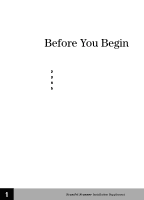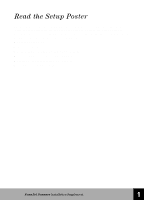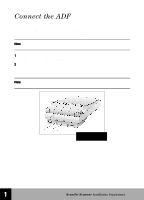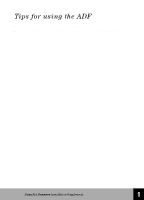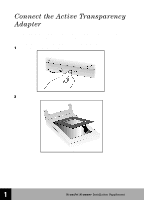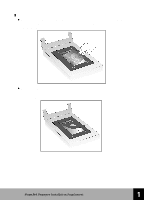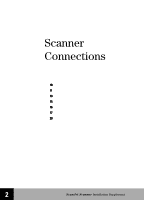HP 6300C HP Scanjet 6300C Scanner - (English) Installation Supplement - Page 10
Tips for using the ADF - scanner install
 |
View all HP 6300C manuals
Add to My Manuals
Save this manual to your list of manuals |
Page 10 highlights
Tips for using the ADF Follow these tips for best performance while using the ADF: s Heavy weight paper will feed better after a new ADF has fed several stacks of normal weight paper, a total of approximately 40 sheets. s When scanning a single item directly from the scanner glass, rather than fed through the ADF, place a sheet of white paper on top of the item on the scanner glass for better results. This technique can prevent bleed through of unwanted elements. s If you notice narrow vertical streaks in your scanned images, you may need to clean the Automatic Document Feeder. See "Cleaning the ADF" in your ADF User's Guide. 4 HP ScanJet Scanner Installation Supplement 1

1
4
HP
ScanJet Scanner
Installation Supplement
Tips for using the ADF
Follow these tips for best performance while using the ADF:
■
Heavy weight paper will feed better after a new ADF has fed several stacks of normal
weight paper, a total of approximately 40 sheets.
■
When scanning a single item directly from the scanner glass, rather than fed through
the ADF, place a sheet of white paper on top of the item on the scanner glass for
better results. This technique can prevent bleed through of unwanted elements.
■
If you notice narrow vertical streaks in your scanned images, you may need to clean
the Automatic Document Feeder. See “Cleaning the ADF” in your ADF User’s
Guide.