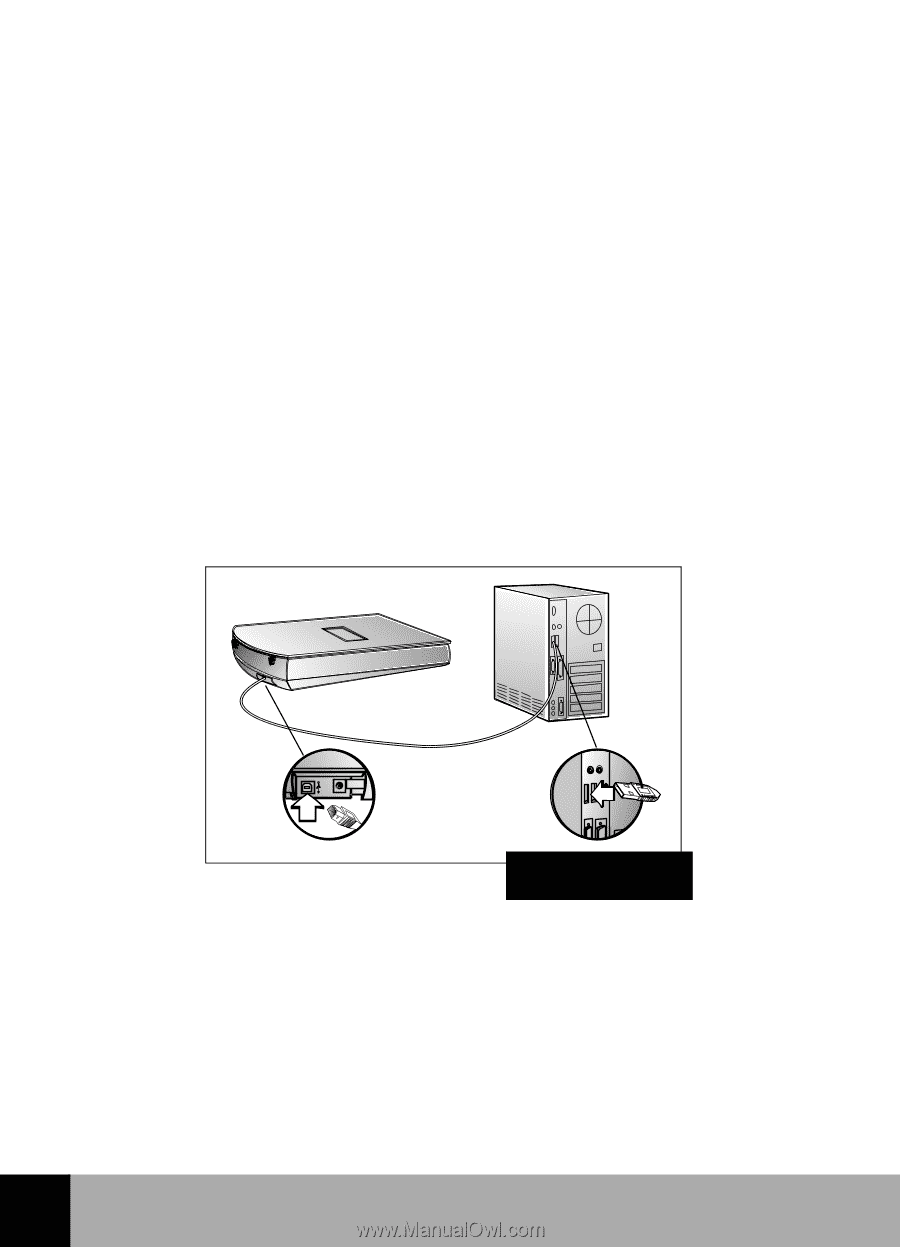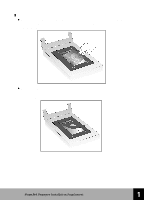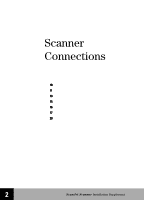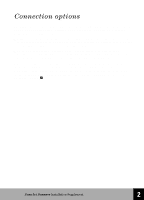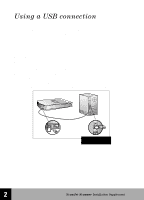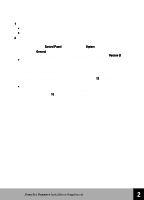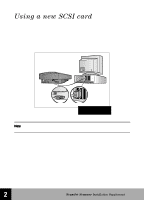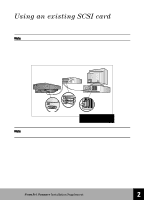HP 6300C HP Scanjet 6300C Scanner - (English) Installation Supplement - Page 17
Using a USB connection - & windows 7
 |
View all HP 6300C manuals
Add to My Manuals
Save this manual to your list of manuals |
Page 17 highlights
Using a USB connection Many newer PCs have a USB connection on the back of the PC that you can use to connect peripheral devices, such as scanners and keyboards. Devices that use USB are automatically configured through the Windows interface when the PC is rebooted after the device has been connected. If the PC meets the all of the requirements below, you can use the supplied USB cable to attach the HP scanner to the PC. The PC must have all of the following: s A USB connector on the back of the PC. s A supported operating system. Supported operating systems include factory-installed versions of Microsoft® Windows 95/98. Step 1 below tells you how to determine if you have a supported version of Windows 95/98. s USB enabled in the PC's BIOS. Some older PCs with a USB connector do not have USB enabled in the PC's BIOS. When the installation program runs, it checks for a supported operating system, if the PC has a USB port, and whether or not USB is enabled in the PC's BIOS. USB connection 2 HP ScanJet Scanner Installation Supplement 11