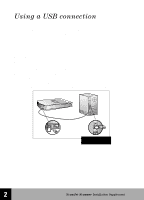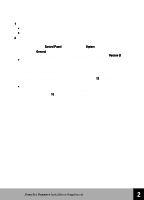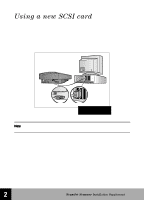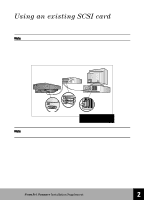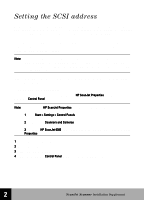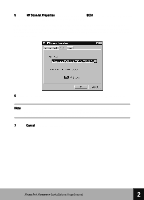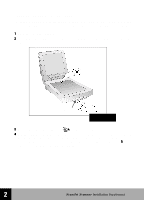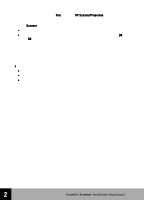HP 6300C HP Scanjet 6300C Scanner - (English) Installation Supplement - Page 22
Using an existing SCSI card - series
 |
View all HP 6300C manuals
Add to My Manuals
Save this manual to your list of manuals |
Page 22 highlights
Using an existing SCSI card If you already have a SCSI card in the PC and have other devices connected to it, you can add the scanner as the last device in a chain of SCSI devices. Note: The HP ScanJet scanner must be the last device in a series of SCSI devices. You should consult the documentation that came with the SCSI card if you need more information. The figure in the next column shows a typical installation with the scanner at the end of the SCSI chain. CeCexoxionisnsnttieninncegtgciStnSiCgnCSgwSIwiIctiahctrahadrnadn Note: Remember to install the scanning software before physically connecting the scanner to the SCSI card. 16 HP ScanJet Scanner Installation Supplement 2
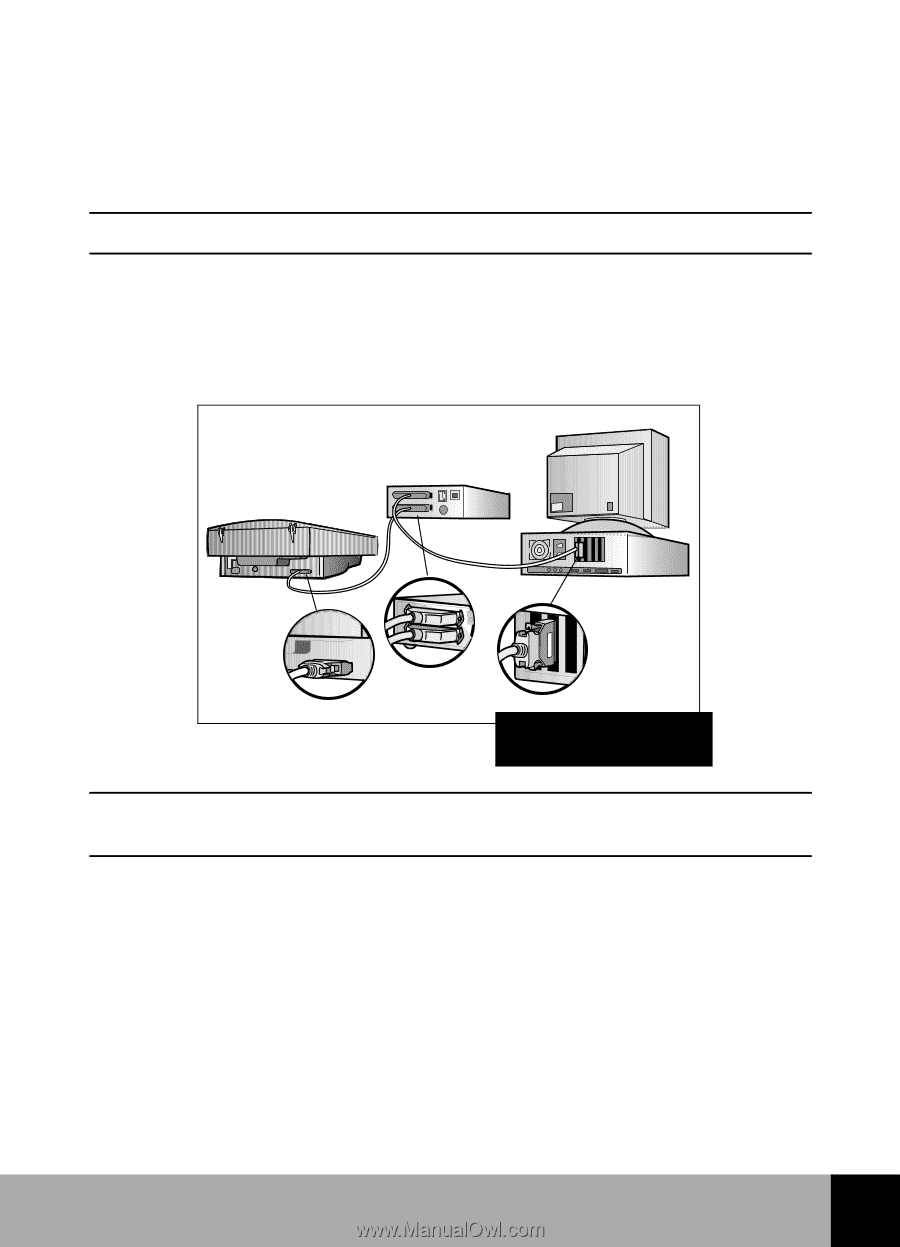
2
16
HP
ScanJet Scanner
Installation Supplement
Using an existing SCSI card
If you already have a SCSI card in the PC and have other devices connected to it, you
can add the scanner as the last device in a chain of SCSI devices.
Note:
Note:
Note:
Note:
The HP ScanJet scanner must be the last device in a series of SCSI devices.
You should consult the documentation that came with the SCSI card if you need more
information.
The figure in the next column shows a typical installation with the scanner at the end of
the SCSI chain.
Note:
Note:
Note:
Note:
Remember to install the scanning software before physically connecting the
scanner to the SCSI card.
Connecting with an
existing SCSI card