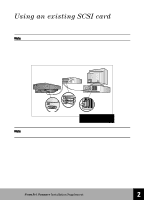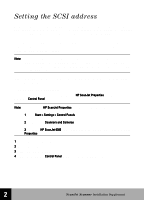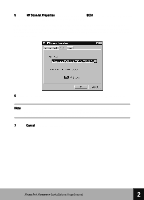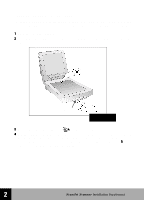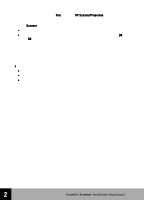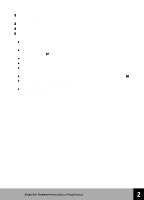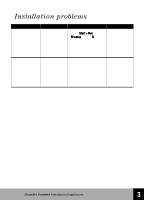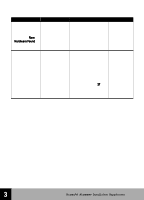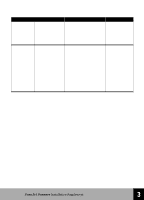HP 6300C HP Scanjet 6300C Scanner - (English) Installation Supplement - Page 27
Test Results, If the scanner is not working, see below. - windows 7
 |
View all HP 6300C manuals
Add to My Manuals
Save this manual to your list of manuals |
Page 27 highlights
10 In Windows 95, choose the Test tab in the HP ScanJet Properties dialog box. In Window 98, choose the Troubleshooting tab and then click the Test button. 11 Click Scanner. • Follow the directions on the screen. • If the scanner passes its self-test, everything is installed correctly. Click OK and then OK again to close the box. Test Results If the scanner passes the test, close the dialog box. If the scanner does not pass the test, see below. If the scanner is not working 1 Check to be sure that: • The scanner is unlocked (see the Setup Poster). • The power cord is connected. • The interface cable is securely attached to the scanner at one end and the PC at the other. 2 HP ScanJet Scanner Installation Supplement 21

2
HP
ScanJet Scanner
Installation Supplement
21
10
In Windows 95, choose the
Test
Test
Test
Test
tab in the
HP ScanJet Properties
HP ScanJet Properties
HP ScanJet Properties
HP ScanJet Properties
dialog box.
In Window 98, choose the
Troubleshooting
tab and then click the
Test
button.
11
Click
Scanner
Scanner
Scanner
Scanner
.
•
Follow the directions on the screen.
•
If the scanner passes its self-test, everything is installed correctly. Click
OK
OK
OK
OK
and
then
OK
OK
OK
OK
again to close the box.
Test Results
If the scanner passes the test, close the dialog box. If the scanner does not pass the test,
see below.
If the scanner is not working
1
Check to be sure that:
•
The scanner is unlocked (see the Setup Poster).
•
The power cord is connected.
•
The interface cable is securely attached to the scanner at one end and the PC at the
other.