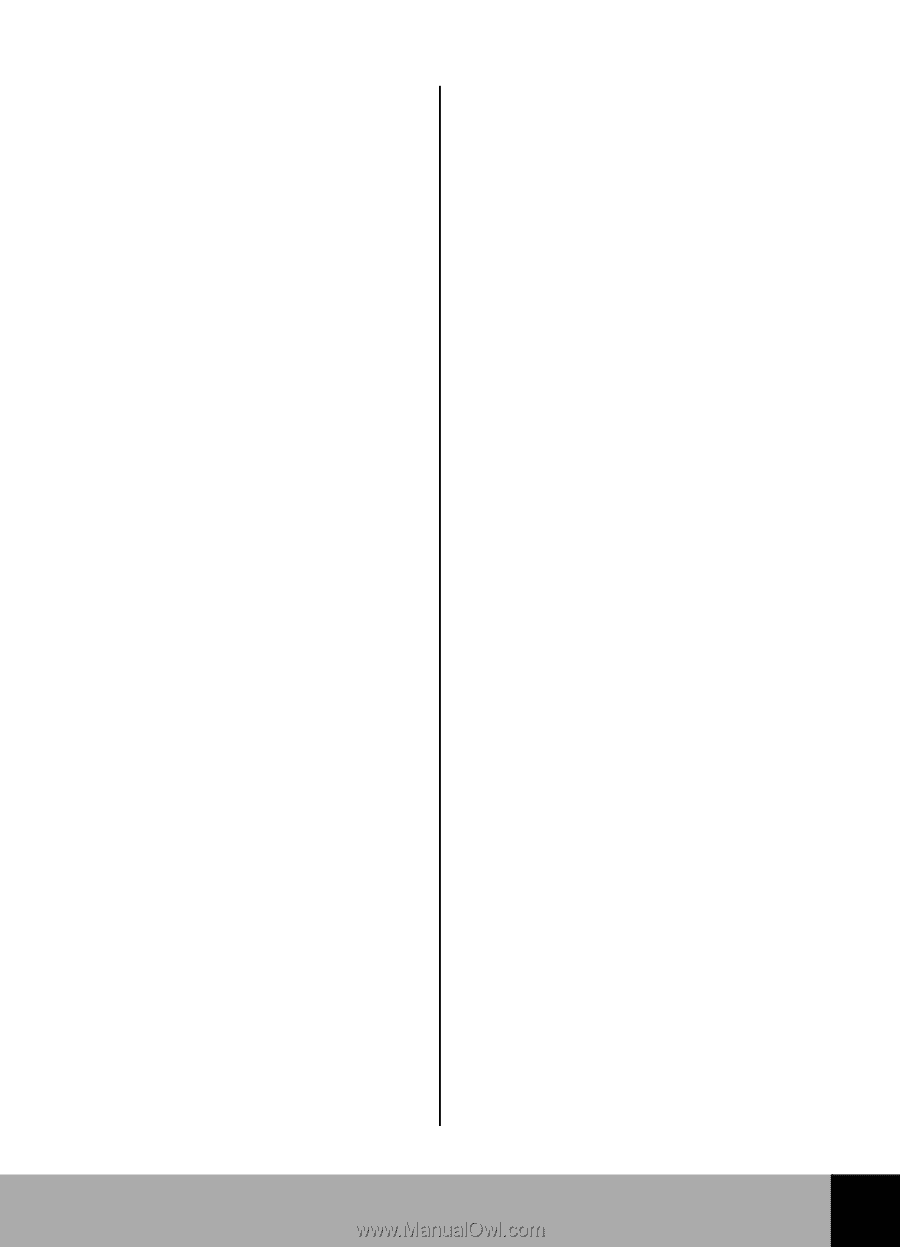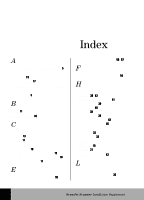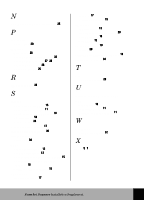HP 6300C HP Scanjet 6300C Scanner - (English) Installation Supplement - Page 68
New Hardware Found dialog box, Universal Serial Bus see USB
 |
View all HP 6300C manuals
Add to My Manuals
Save this manual to your list of manuals |
Page 68 highlights
N New Hardware Found dialog box 25 P power cord connecting 20 problems disk space 26 scanner button doesn't work 30 scanner doesn't work 27, 28 software won't run 26 unknown device 25 R remote scanning 36 S scanner connecting with SCSI 15 connecting with USB 11 daisy-chaining to SCSI card 16 specifications 58 using remote 36 scanner address, setting 17 scanner button, problems 30 scanner sharing setting up 34 SCSI cable specifications 13 card specifications 13 connecting scanner as only device 15 connecting scanner with other devices 16 using to connect scanner 15 SCSI address finding available 17 scanner 17 setting on scanner 19 SCSI card specifications 13 troubleshooting installation 28 using existing 16 using new 15 SCSI connection 10 testing 20 setting SCSI address on scanner 19 sharing the scanner 34 T test SCSI connection 20 U Universal Serial Bus (see USB) USB connection 10 requirements for 11 using to connect scanner 11 W workgroup using a scanner in 32 X XPA 5, 7 62 HP ScanJet Scanner Installation Supplement 1