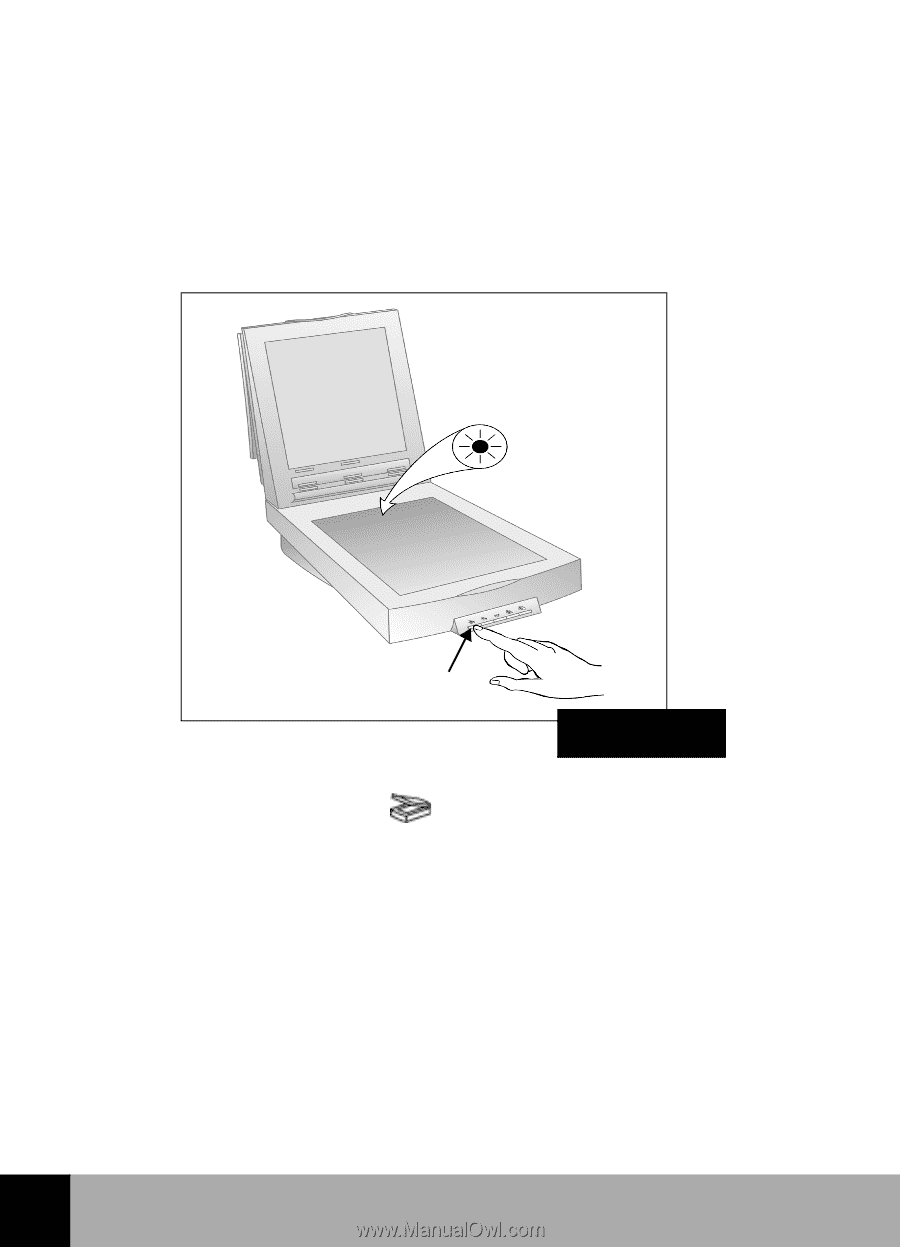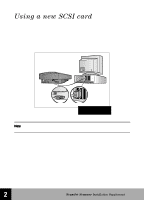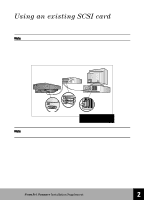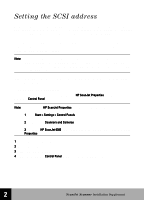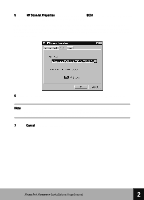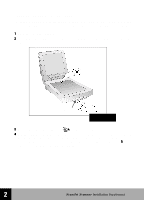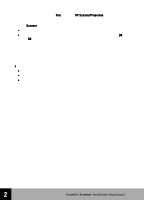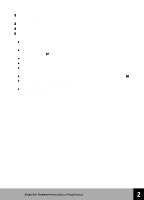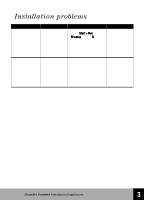HP 6300C HP Scanjet 6300C Scanner - (English) Installation Supplement - Page 25
Changing the address of the scanner, A green light will flash quickly, stay on for about five seconds
 |
View all HP 6300C manuals
Add to My Manuals
Save this manual to your list of manuals |
Page 25 highlights
Changing the address of the scanner The scanner is shipped with the address set at 2. In most cases, it will not be necessary to change the address of the scanner. If you do need to change the address, follow these instructions: 1 Open the lid of the scanner. 2 Look down through the glass of the scanner bed, where indicated by the arrow in the figure. Scan button Setting the SCSI address 3 Press and hold the Scan button on the front of the scanner. 4 A green light will flash quickly, stay on for about five seconds, and then flash slowly. When the light has slowly flashed the number of times you want the address set to, release the button. For example, if you want the scanner address to be set to 5, let the light flash five times, then release the green button. 2 HP ScanJet Scanner Installation Supplement 19