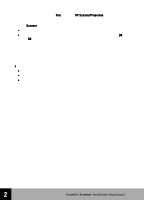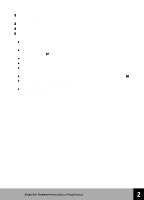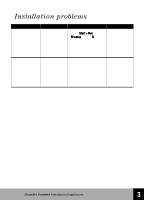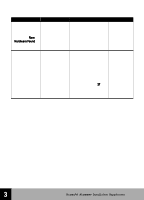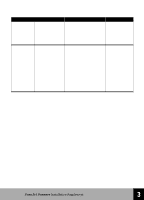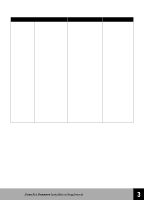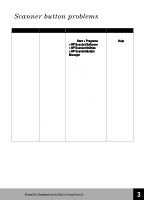HP 6300C HP Scanjet 6300C Scanner - (English) Installation Supplement - Page 31
Problem, Cause, Solution, Insert the HP Scanning - manual
 |
View all HP 6300C manuals
Add to My Manuals
Save this manual to your list of manuals |
Page 31 highlights
Problem When you restart the PC, the operating system displays a New Hardware Found dialog box. Cause Solution You connected the scanner to the PC BEFORE you installed the software. Insert the HP Scanning Software CD and enter the path to the CD in the dialog box. See Windows operating system manuals. You get a message that says the scanner was not found. s The scanner is not connected to the PC. -OR- s The scanner is not plugged in. -OR- s The SCSI address is incorrect. 1 Turn the PC off. 2 Connect the scanner to the PC. 3 Plug in the scanner. 4 Turn the PC on. See "Scanner is not working" on page 27. Setup Poster, "Setting Up Your Scanner." 3 HP ScanJet Scanner Installation Supplement 25
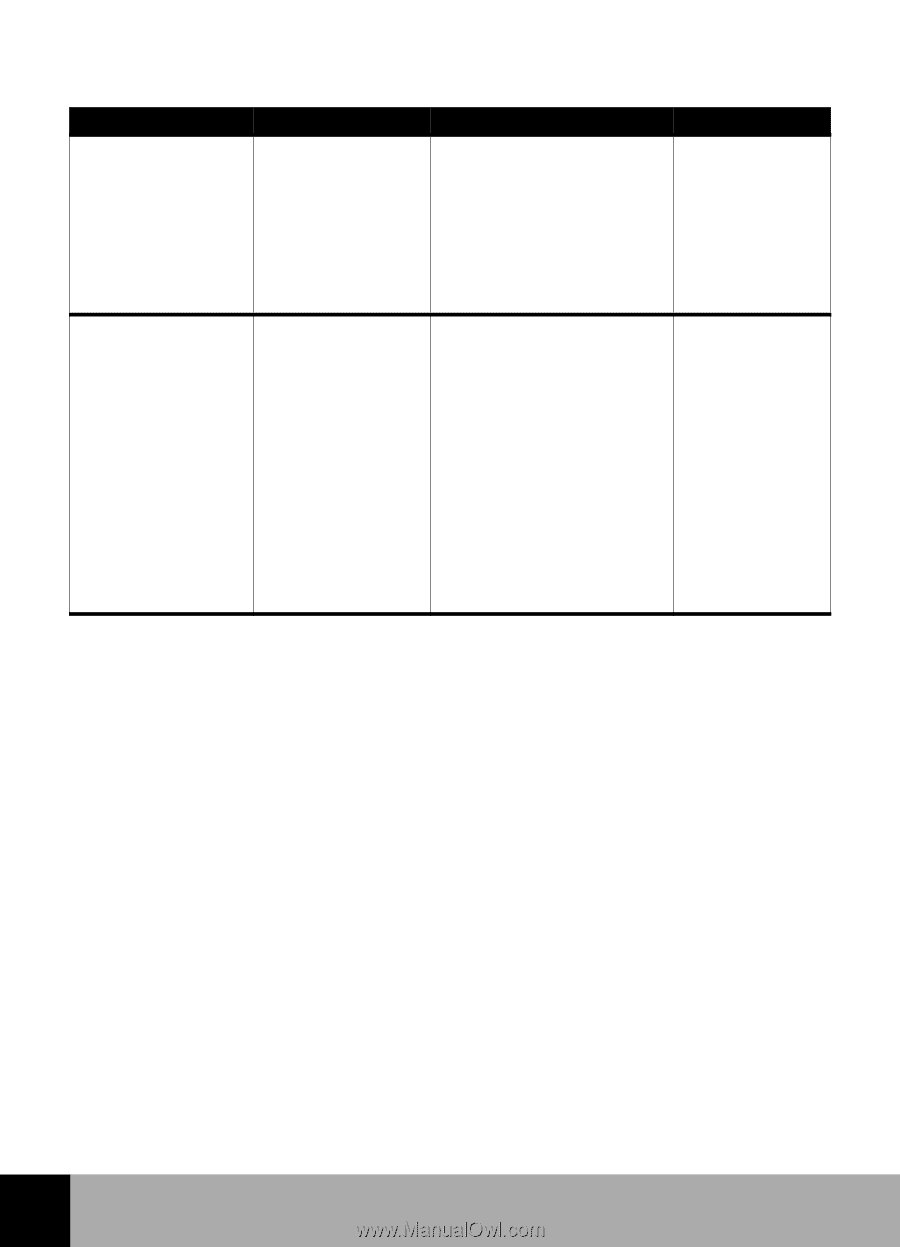
3
HP
ScanJet Scanner
Installation Supplement
25
Problem
Cause
Solution
See
When you restart
the PC, the
operating system
displays a
New
New
New
New
Hardware Found
Hardware Found
Hardware Found
Hardware Found
dialog box.
You connected the
scanner to the PC
BEFORE you
installed the
software.
Insert the HP Scanning
Software CD and enter
the path to the CD in the
dialog box.
Windows
operating
system
manuals.
You get a message
that says the
scanner was not
found.
■
The scanner is
not connected
to the PC.
-OR-
■
The scanner is
not plugged in.
-OR-
■
The SCSI
address is
incorrect.
1
Turn the PC off.
2
Connect the scanner to
the PC.
3
Plug in the scanner.
4
Turn the PC on.
See “Scanner is not
working” on page
27
27
27
27
.
Setup Poster,
“Setting Up
Your Scanner.”