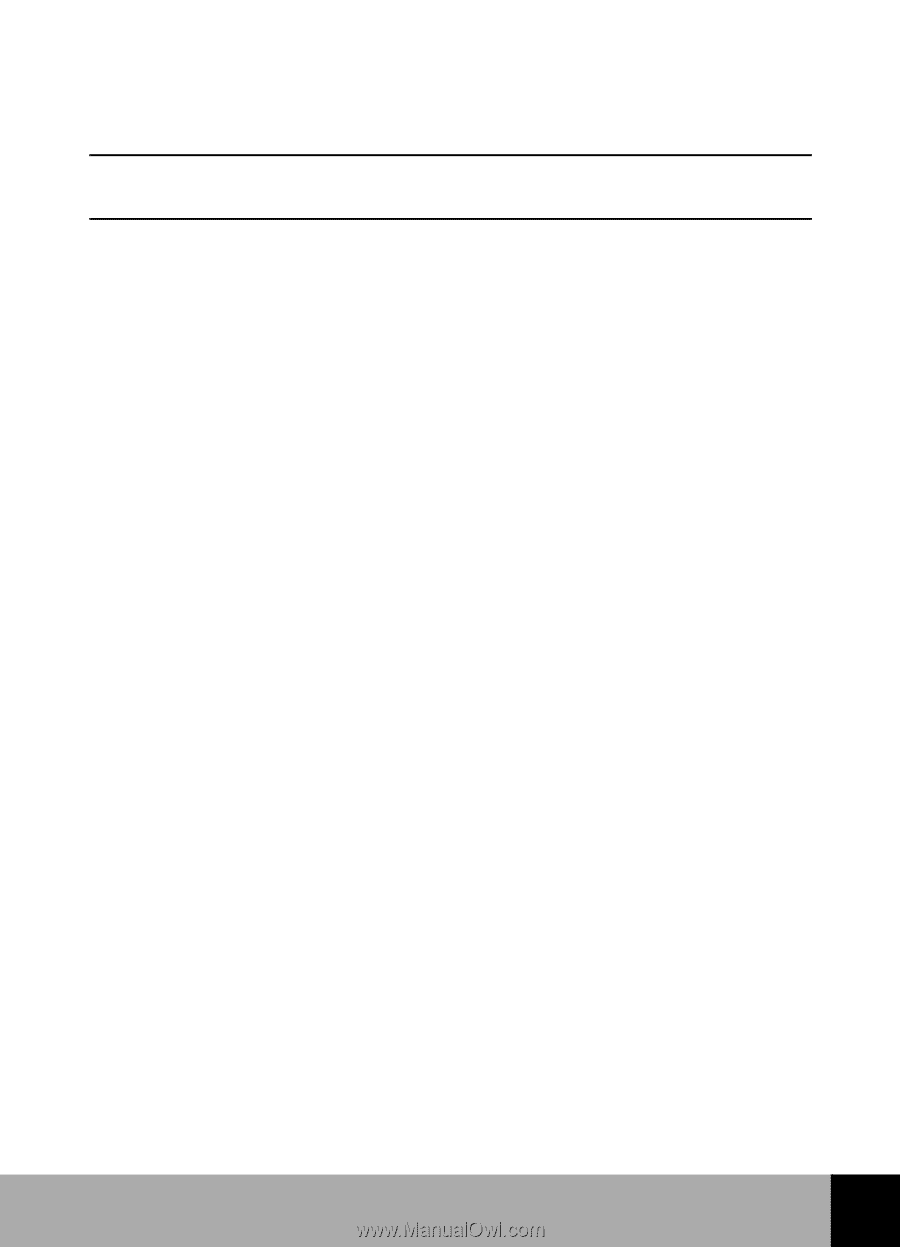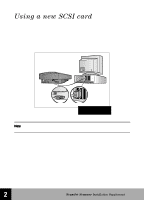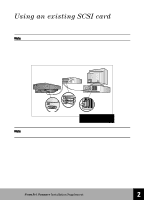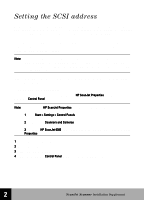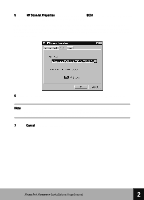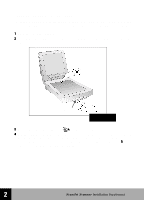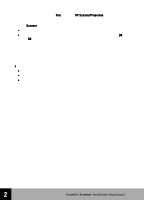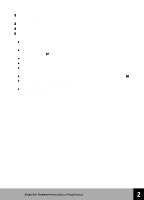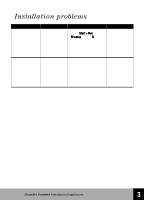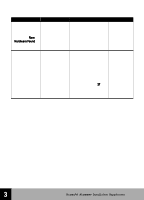HP 6300C HP Scanjet 6300C Scanner - (English) Installation Supplement - Page 26
Testing the SCSI installation - scanjet windows 7
 |
View all HP 6300C manuals
Add to My Manuals
Save this manual to your list of manuals |
Page 26 highlights
Testing the SCSI installation Note: If you get an error message while testing the SCSI installation, follow the directions in the message. 1 Close all applications and shut down Windows. Turn off the PC. 2 Make sure that the scanner is unlocked (see the Setup Poster for instructions for unlocking the scanner). 3 Connect the power cord to the scanner and to an electrical outlet. This turns the scanner on. 4 Turn on all external SCSI devices, including the scanner. 5 Turn on the PC. 6 From the Windows Control Panel, double-click on the scanners icon (in Windows 98 double click Scanners and Cameras). 7 In Windows 95, choose the General tab in the HP ScanJet Properties dialog box. 8 Select HP ScanJet 6300C, HP ScanJet 6350C, or HP ScanJet 6390C from the drop down list, if it is not already selected. In Windows 98, click the Properties button. 9 Click Make Default to make it the default scanner. 20 HP ScanJet Scanner Installation Supplement 2