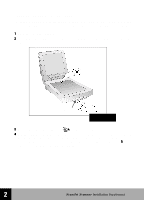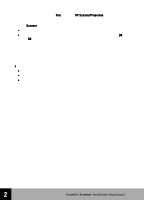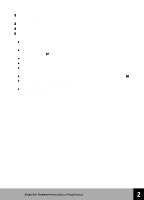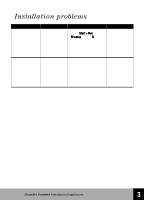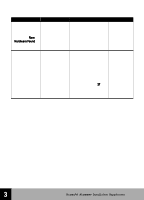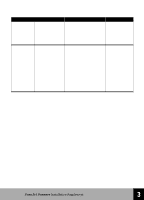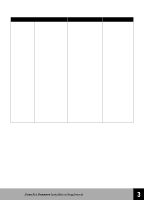HP 6300C HP Scanjet 6300C Scanner - (English) Installation Supplement - Page 30
Installation problems - scanjet manual
 |
View all HP 6300C manuals
Add to My Manuals
Save this manual to your list of manuals |
Page 30 highlights
Installation problems Problem Auto-launch does not run. Cause Auto-launch capability is turned off in the operating system. Solution See Click Start > Run and type D:\setup, where D is the destination letter of the CD-ROM drive. Windows operating system manuals to turn on the autolaunch capability. You have Windows 95 and a USB connector, but the installation program said you couldn't use USB. Some versions of Windows 95 do not support USB. s Use a SCSI connection. s Contact Microsoft or your PC vendor for upgrade alternatives for your version of Windows. See "Using a USB connection" on page 11. 24 HP ScanJet Scanner Installation Supplement 3
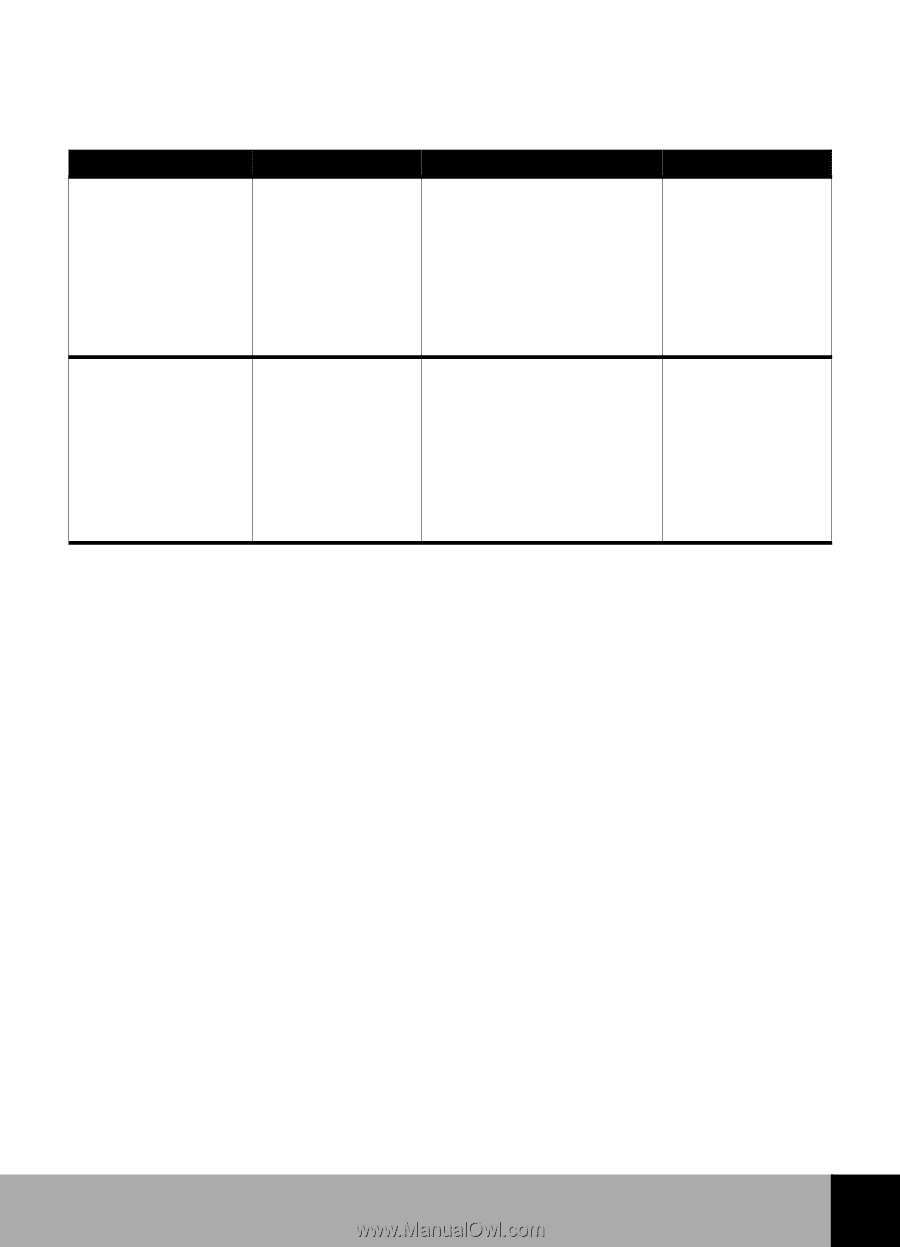
3
24
HP
ScanJet Scanner
Installation Supplement
Installation problems
Problem
Cause
Solution
See
Auto-launch does
not run.
Auto-launch
capability is
turned off in the
operating
system.
Click
Start > Run
Start > Run
Start > Run
Start > Run
and type
D:\setup
D:\setup
D:\setup
D:\setup
, where
D
is the
destination letter of the
CD-ROM drive.
Windows
operating system
manuals to turn
on the auto-
launch
capability.
You have Windows
95 and a USB
connector, but the
installation
program said you
couldn’t use USB.
Some versions of
Windows 95 do
not support USB.
■
Use a SCSI connection.
■
Contact Microsoft or
your PC vendor for
upgrade alternatives for
your version of
Windows.
See “Using a
USB connection”
on page 11.