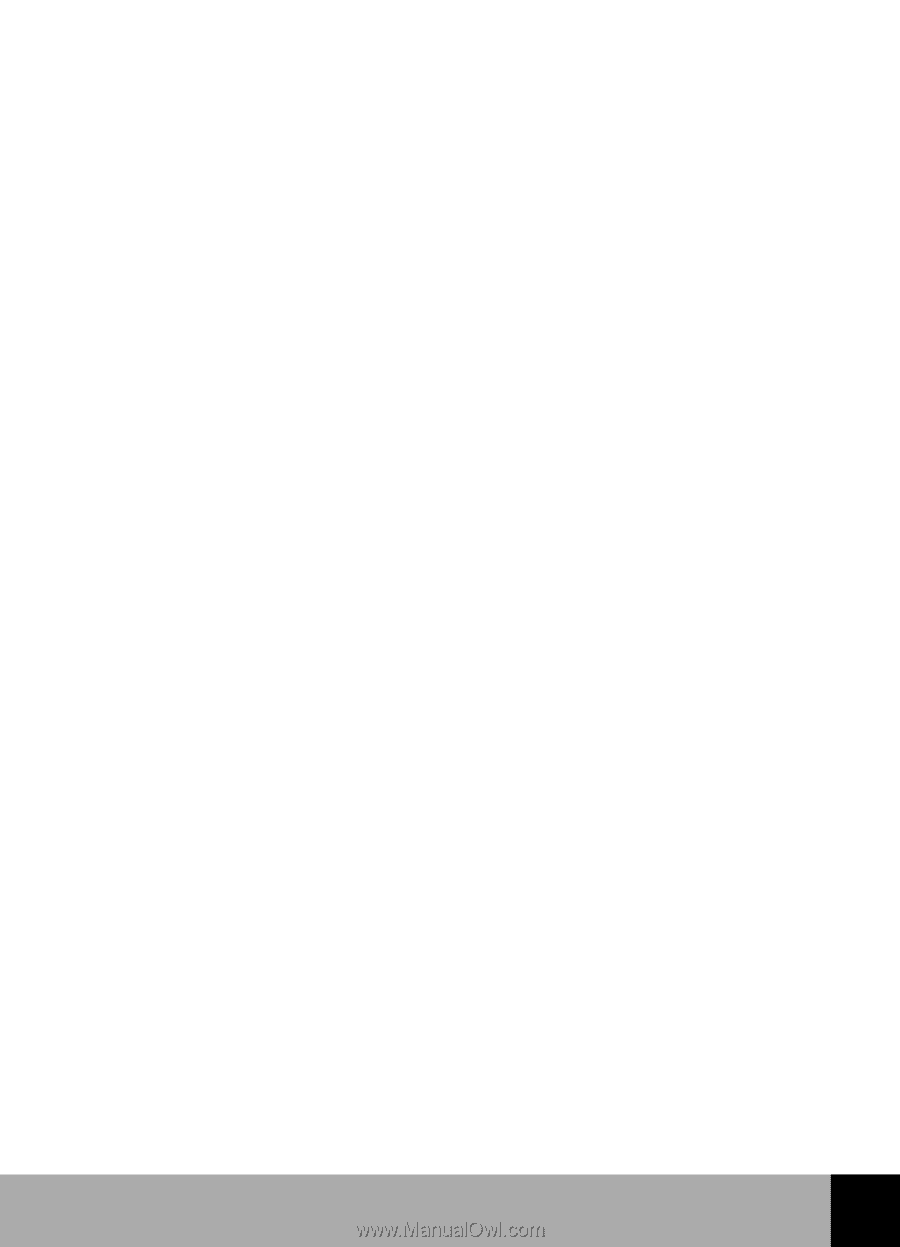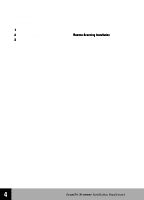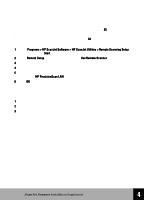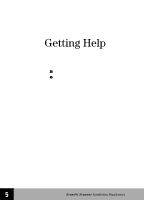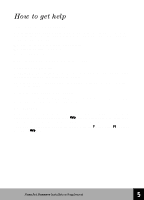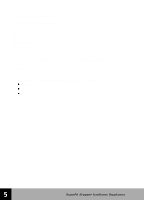HP 6300C HP Scanjet 6300C Scanner - (English) Installation Supplement - Page 46
Call HP FIRST instant support information via Fax, U.S.A. and Canada or 208 344 - specifications
 |
View all HP 6300C manuals
Add to My Manuals
Save this manual to your list of manuals |
Page 46 highlights
Call HP FIRST (instant support information via Fax) HP FIRST, HP's automated fax back system, provides immediate access to product support information, such as: s Answers to the most frequently asked questions about the scanner. s Product hardware and software compatibility guides. s Technical application notes for using the scanner with specific software and hardware. s Information on how to obtain updated scanner software. You need to use a touch-tone phone or the phone set of your fax machine to access HP FIRST. This free service is available by dialing (800) 333-1917 (U.S.A. and Canada) or (208) 3444809. For telephone numbers for other countries, see the end of this chapter. To use this service: 1 Call the system. A voice prompt welcomes you and guides you to the information you need. You need to give the phone number of the fax machine where you want to receive the documents you select. 2 We suggest you initially request the index, which lists all available documents. 3 Once you receive the HP FIRST index, choose the documents you need. 4 Call HP FIRST again. A voice prompt asks you for the index number of the documents you have selected and would like to have faxed to you. Selected documents will be sent (English only) immediately to the fax number you have specified. 40 HP ScanJet Scanner Installation Supplement 5