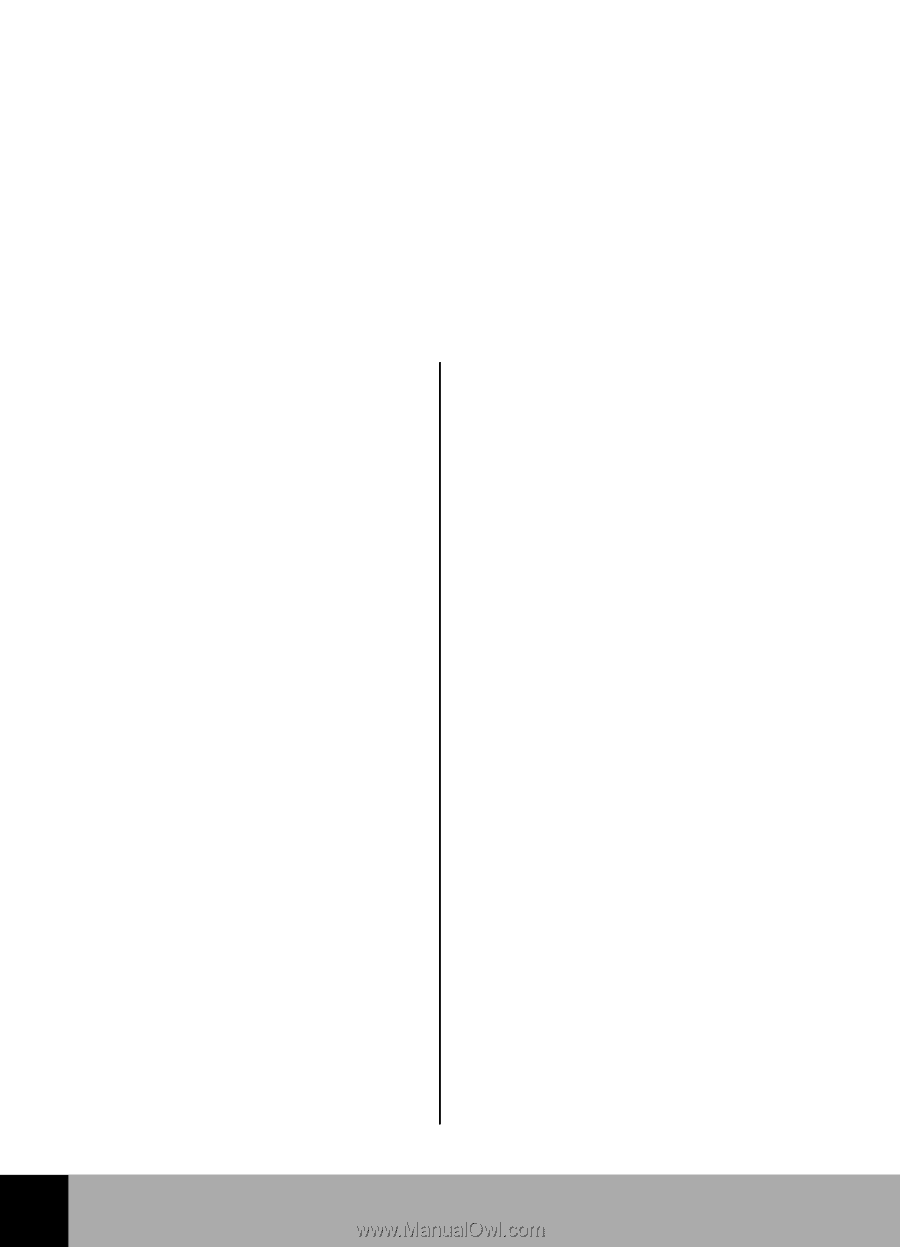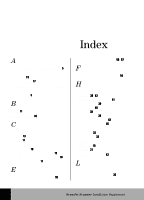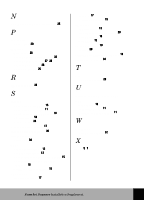HP 6300C HP Scanjet 6300C Scanner - (English) Installation Supplement - Page 67
Index - scanjet adf button
 |
View all HP 6300C manuals
Add to My Manuals
Save this manual to your list of manuals |
Page 67 highlights
Index A Active Transparency Adapter (XPA) 5 address scanner 19 setting SCSI 17 ADF (see Automatic Document Feeder) Automatic Document Feeder connecting 3 B BIOS 11 Button Manager 30 C cable SCSI 13 USB 11 connecting options for 10 scanner as only SCSI device 15 scanner with other SCSI devices 16 scanner with USB 11 E E.U. Declaration of Conformity 55 Environmental specifications 56, 57 F FCC Declaration of Conformity 54 H Help finding 38-42 from America On-Line 41 from Internet 39 HP FIRST 40 on-line 38 Readme files 38 telephone assistance 43 worldwide support 45 HP PrecisionScan LAN installing 32 menu items 33 HP ScanJet Properties SCSI tab 18 test tab 21 HP Support Assistant 42 L LAN using the scanner across 32 1 HP ScanJet Scanner Installation Supplement 61