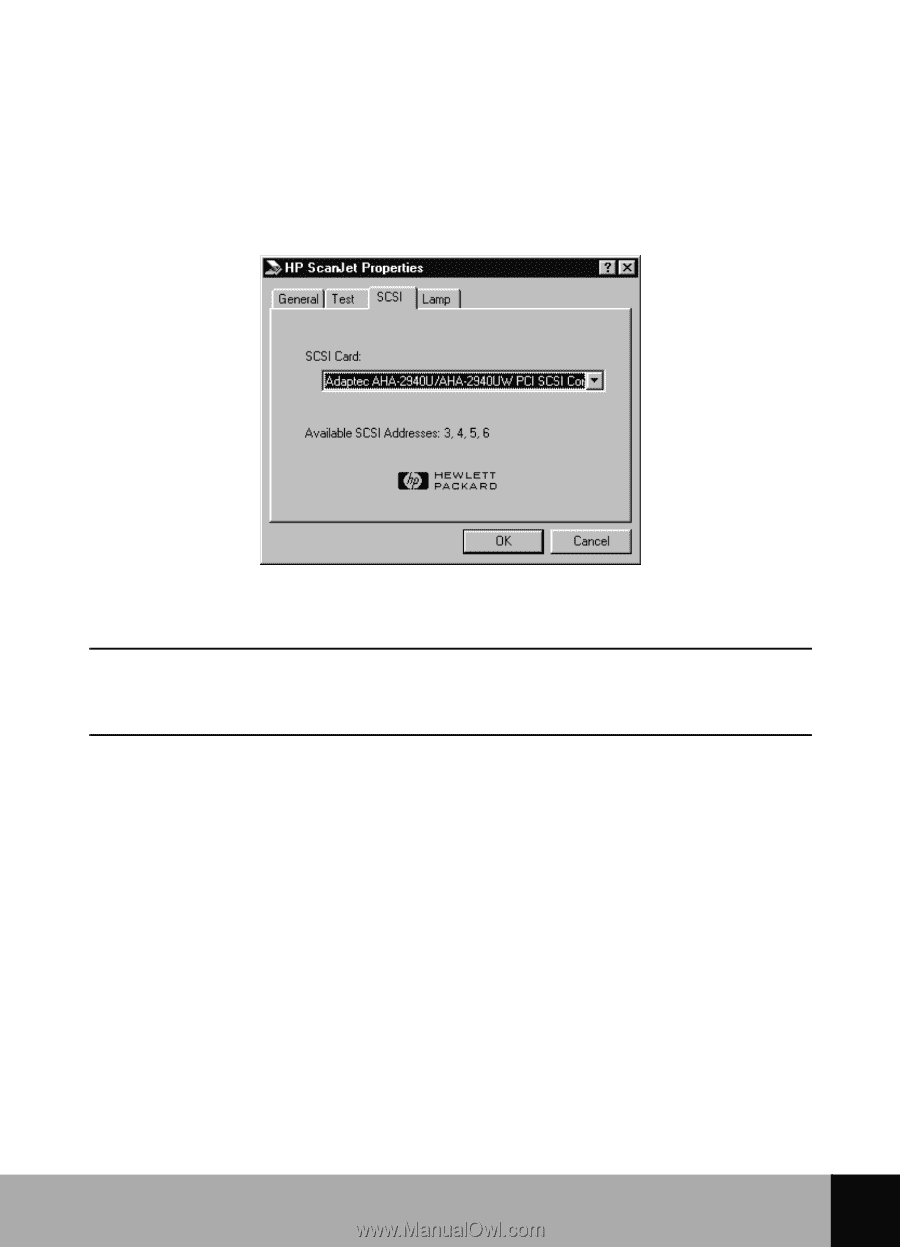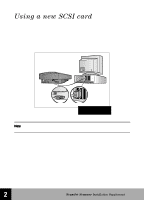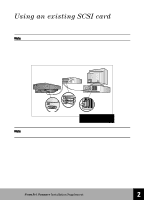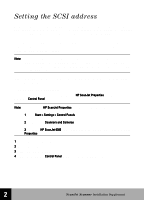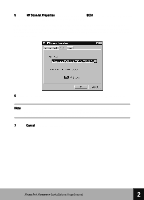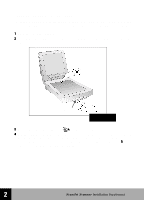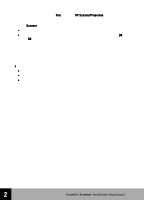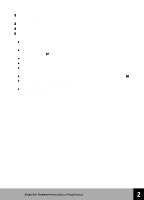HP 6300C HP Scanjet 6300C Scanner - (English) Installation Supplement - Page 24
available SCSI addresses. - scanjet scanner windows 7
 |
View all HP 6300C manuals
Add to My Manuals
Save this manual to your list of manuals |
Page 24 highlights
5 In the HP ScanJet Properties dialog box, choose the SCSI tab. Make sure the SCSI card that the scanner will be using appears in the window. If the card does not appear, either the card is not installed correctly or HP ScanJet Properties does not recognize it. In that case, the available addresses may not be valid. You should check the SCSI card manufacturer's documentation to find out what address the card is using. 6 Look for the available addresses at the bottom of the dialog box. Write down the available SCSI addresses. Note: If you have other devices attached to the SCSI card, you should check the documentation for those devices to confirm their SCSI addresses. Make sure that their addresses do not conflict with the scanner address. 7 Click Cancel to exit the dialog box. 18 HP ScanJet Scanner Installation Supplement 2