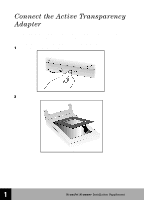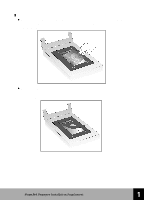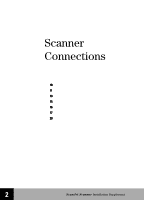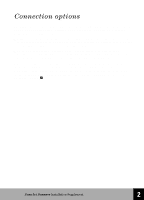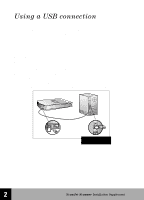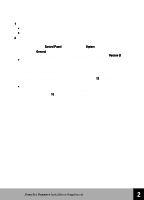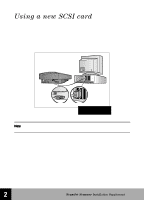HP 6300C HP Scanjet 6300C Scanner - (English) Installation Supplement - Page 16
Connection options - scanjet driver
 |
View all HP 6300C manuals
Add to My Manuals
Save this manual to your list of manuals |
Page 16 highlights
Connection options The HP ScanJet scanner can be connected to the PC using a Universal Serial Bus (USB) or a Small Computer System Interface (SCSI) connection. Use only ONE of these methods to connect the scanner. s Universal Serial Bus (USB) interface is available on newer PCs and is the easiest way to connect the scanner, as it does not require you to install an interface card. USB has its own type of cable, connectors, and software drivers. s Small Computer System Interface (SCSI) lets you attach high-performance peripherals, such as the HP scanner, to the PC. A SCSI card must be present in the PC. SCSI has its own type of cable, connectors, and software drivers. When you run the scanning software installation program, the program checks to see if the PC has a USB port or a SCSI port. If the PC has a USB port, you can use it to connect the scanner to the PC, as long as the PC meets the requirements in the next section. If the PC does not have a USB port, you should use a SCSI connection, as described on page 13. 10 HP ScanJet Scanner Installation Supplement 2