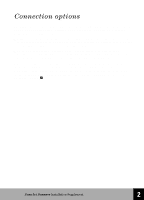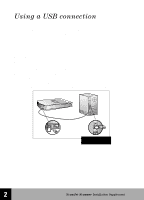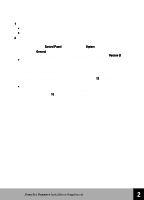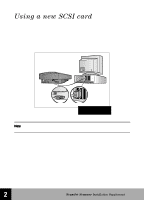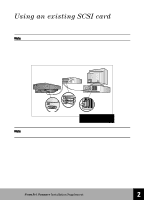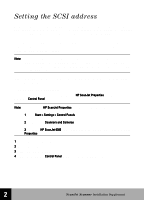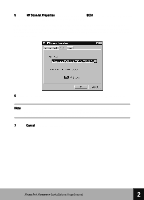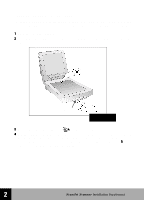HP 6300C HP Scanjet 6300C Scanner - (English) Installation Supplement - Page 21
Using a new SCSI card - scanjet software
 |
View all HP 6300C manuals
Add to My Manuals
Save this manual to your list of manuals |
Page 21 highlights
Using a new SCSI card If you installed a new SCSI card for the scanner, you can connect one end of the SCSI cable to the scanner and the other end to the SCSI card. You should consult the documentation that came with the SCSI card if you need more information. The equipment will be arranged something like the following diagram: Connecting with a new SCSI card Note: Remember to install the scanning software before physically connecting the scanner to the SCSI card. 2 HP ScanJet Scanner Installation Supplement 15

2
HP
ScanJet Scanner
Installation Supplement
15
Using a new SCSI card
If you installed a new SCSI card for the scanner, you can connect one end of the SCSI
cable to the scanner and the other end to the SCSI card.
You should consult the documentation that came with the SCSI card if you need more
information.
The equipment will be arranged something like the following diagram:
Note:
Note:
Note:
Note:
Remember to install the scanning software before physically connecting the
scanner to the SCSI card.
Connecting with a
new SCSI card