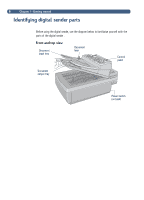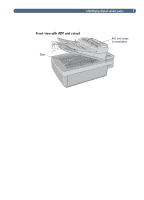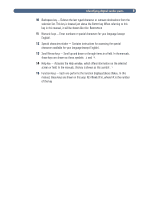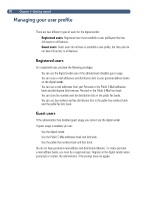HP 8100C HP Digital Sender 8100C - (English) User Guide, C7707-90005 - Page 10
Alt key - When used with another key, enters the letter or symbol in purple - manual
 |
View all HP 8100C manuals
Add to My Manuals
Save this manual to your list of manuals |
Page 10 highlights
8 Use this diagram to familiarize yourself with control panel features. 1 2 3 4 15 12 13 14 5 6 7 11 8 9 10 1 ControlPanel Display - Displays information and messages. 2 Go key - Sends a document. In the manuals, this key is shown as this symbol: . 3 Cancel key - Stops sending process or returns to the main display screen. In the manuals, this key is shown as this symbol: . 4 Single-sided/double-sided key - Selects single-sided or double-sided original. When referring to this key in this manual, it will be shown like this: SINGLE-/DOUBLE-SIDED. 5 Tab key - Moves between fields on the control panel dispal y. 6 Shift key - When used with a letter key,produces the capital case of that letter. 7 Alt key - When used with another key, enters the letter or symbol (in purple) displayed on the upper right corner of the other key. (For example, pressing ALT+B enters a "?".) 8 Alphabetic keys - Enter letters and symbols for names, passwords, and destinations. 9 Enter key - Accepts information on the control panel display or moves between fields. It is shown in this manual like this: ENTER.