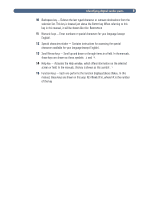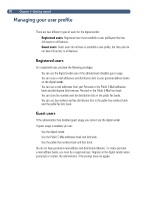HP 8100C HP Digital Sender 8100C - (English) User Guide, C7707-90005 - Page 16
Subject
 |
View all HP 8100C manuals
Add to My Manuals
Save this manual to your list of manuals |
Page 16 highlights
14 This user guide provides instructions to help you use the digital sender, and it will also help you troubleshoot if you experience a problem. Additionally, the digital sender itself houses Help to assist yo u The Help for the digital sender contains context-sensitive Help. When you press , help appears for the active field on the control panel dsi play. For example, if you were sending an e-mail message and pressed with the cursor in the Subject field, a message like this would appear: FROM: SUBJE Help TO SUBJECT FIELD: Enter the subject of your e-mail message here. Press Enter to confirm the subject. Press again or press CLOSE to exit the Help. If Help is not available for a field or key, then you receive a message to see the administrator for the digital sender.