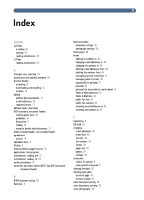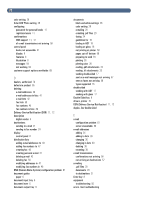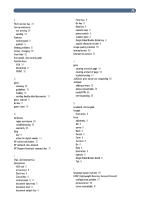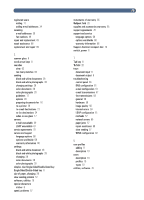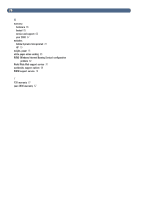HP 8100C HP Digital Sender 8100C - (English) User Guide, C7707-90005 - Page 77
Single-Sided/Double-Sided key
 |
View all HP 8100C manuals
Add to My Manuals
Save this manual to your list of manuals |
Page 77 highlights
75 registered users adding 11 adding e-mail addresses 34 renaming e-mail addresses 36 fax numbers 49 repair and replacement 65 repair assistance 68 replacement and repair 65 S scanner glass 6 scroll arrow keys 8 searches slow 62 too many matches 62 sending black-and-white documents 28 black-and-white photographs 28 changing settings 28 color documents 28 color photographs 28 guidelines 17 options 28 preparing documents for 16 to a printer 26 to e-mail destinations 21 to fax destinations 24 when to use glass 17 servers e-mail unavailable 59 LDAP unavailable 61 service agreements 70 service and support language options 68 options worldwide 68 warranty information 66 settings black-and-white document 28 black-and-white photographs 28 changing 28 color documents 28 color photographs 28 simplex. See Single-Sided/Double-Sided key Single-Sided/Double-Sided key 8 size of paper, changing 28 slow sending problem 57 software, utilities 70 special characters sticker 8 speed, problems 57 statements of warranty 65 Subject field 20 supplies and accessories warranty 65 support agreements 70 support and service language options 68 options worldwide 68 warranty information 66 Support Assistant compact disc 70 switch, power 6 T Tab key 8 To field 20 trays document input 6 document output 6 troubleshooting control panel 56 DNS configuration 61 e-mail configuration 61 e-mail transmissions 57 fax transmissions 58 general 56 hardware 56 image quality 56 internal errors 59 LDAP configuration 61 misfeeds 57 network errors 60 paper jams 57 repair assistance 68 slow sending 57 WINS configuration 62 U user profiles adding 11 description 10 users description 10 profiles 10 types 10 utilities, software 70