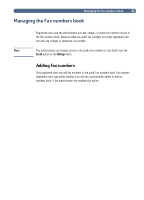HP 8100C HP Digital Sender 8100C - (English) User Guide, C7707-90005 - Page 45
Lists, Setup
 |
View all HP 8100C manuals
Add to My Manuals
Save this manual to your list of manuals |
Page 45 highlights
43 Registered users and the administrator can add, change, or delete fax numbers stored in the Fax numbers book. Because these are public fax numbers, any other registered user can also see, change, or delete any fax number. Note The administrator can change entries in the public Fax numbers or lists book from the Lists option in the Setup menu. Only registered users can add fax numbers to the public Fax numbers book. Fax numbers registered users type while sending a fax are also automatically added to the Fax numbers book, if the administrator has enabled this option.

ÇÁ³ÁÀº³À±´Ì½±ÎÁ*±³¸!%½µÃ±%¶¶1
±
43
ÿ²¿½¹²½¾³Åº¾Ä¿%¾²·Ç°º´Á¾°µµ!
Registered users and the administrator can add, change, or delete fax numbers stored in
the Fax numbers book.
Because these are public fax numbers, any other registered user
can also see, change, or delete any fax number.
Note
The administrator can change entries in the public Fax numbers or lists book from the
Lists
option in the
Setup
menu.
ò²¶´¹º·Àκ´ÁÌʳ½Â
Only registered users can add fax numbers to the public Fax numbers book. Fax numbers
registered users type while sending a fax are also automatically added to the Fax
numbers book, if the administrator has enabled this option.