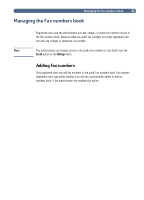HP 8100C HP Digital Sender 8100C - (English) User Guide, C7707-90005 - Page 49
Add a fax destination to this list using one of these ways
 |
View all HP 8100C manuals
Add to My Manuals
Save this manual to your list of manuals |
Page 49 highlights
47 CAUTION Use this procedure to add fax numbers to a fax distribution list that has already been created. This is a public book that stores all fax lists for allusers. Do not alter others' lists, or make sure that altering lists does not negatively affect others using them. 1 Press LISTS (F4). 2 Use the and keys to select Fax lists and press ENTER. 3 Type your user name (or use the and keys to scroll to it) and press ENTER. Then, type your password (if set) and press ENTER. This dialog box opens: List name: E. European offices--02155555555 E. North Am. offices--12085555555 W. European offices--44171555555 BACK 4 Select a list using one of these ways: Begin typing the name of a list. The book displays the closest matchingone. Use the and keys to select a list. 5 Press MODIFY (F1). 6 Add a fax destination to this list using one of these ways: Begin typing the name of a destination in the Fax numbers book. The book displays the closest matching entry. Press ENTER to select it. Use the and keys to select a destination in the Fax numbers book and press ENTER. Begin typing a name for a new fax entry and press ENTER. A dialog box that allows you to change information for this entry only opens. Make any changes and press SAVE (F3).