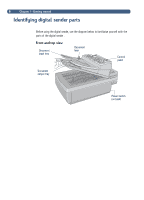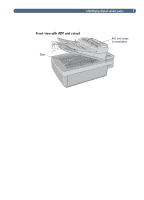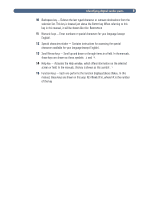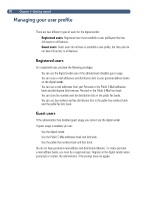HP 8100C HP Digital Sender 8100C - (English) User Guide, C7707-90005 - Page 12
Registered users., Guest users
 |
View all HP 8100C manuals
Add to My Manuals
Save this manual to your list of manuals |
Page 12 highlights
10 There are two different types of users for the digital sender: Registered users. Registered user must establish a user profile,and they hav full access to all features. Guest users Guest users do not have to establish a user profile, but they also do not have full access to all features. As a registered user, you have the following privileges: You can use the digital sender even if the administrator disables guest usage. You can store e-mail addresses and distribution lists in your personal address books on the digital sender. You can use e-mail addresses from your Personal or the Public E-Mail addresses book and distribution lists fromyour Personal or the Public E-Mail lists book. You can store fax numbers and fax distribution lists in the public Fax books. You can use fax numbers and fax distribution lists in the public Fax numbers book and the public Fax lists book. If the administrator has disabled guest usage, you cannot use the digital sender. If guest usage is enabled, you can: Use the digital sender. Use the Public E-Mail addresses book and lists book. Use the public Fax numbers book and lists book. You do not have personal e-mail address and distribution listbooks. To create personal e-mail address books, you must be a registered user. Register at the digital sender when prompted, or contact the administrator if the prompt does not appear.