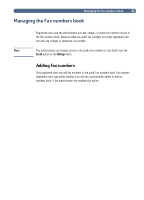HP 8100C HP Digital Sender 8100C - (English) User Guide, C7707-90005 - Page 44
If they are no longer useful, you can delete distribution lists from your Personal E-Mail
 |
View all HP 8100C manuals
Add to My Manuals
Save this manual to your list of manuals |
Page 44 highlights
42 If they are no longer useful, you can delete distribution lists from your Personal E-Mail lists book. 1 Press LISTS (F4). 2 Press ENTER to select Personal E-Mail list . The login dialog box opens. 3 Type your user name (or use the and keys to scroll to it) and press ENTER. Then, type your password (if set) and press ENTER. This dialog box opens: List name: Bergamo Firenze Milano BACK 4 Select a distribution list using one of these ways: Begin typing the name of a list. The book displays the closest matchingone. Use the and keys to select a list. 5 Press DELETE (F3), and press OK (F1) to confirm the deletion. 6 Repeat steps 4 and 5 to delete other lists. 7 When finished, press BACK (F4).

42
±ËÌÁÄ´½µ±Í±&±ÇÁ³ÁÀº³À±Á··µ½Ãñ%¶¶1Ã
dz¾³µ¶´¹º³ËÌÀ¶¾º¾¶ÂµÂ
If they are no longer useful, you can delete distribution lists from your Personal E-Mail
lists book.
»¼ ¸²À²¶² ²ÇÁ½´À À´µ¶µ
1
Press
L
ISTS
(
F4
)
.
2
Press
E
NTER
to select
Personal E-Mail list
. The login dialog box opens.
3
Type your user name (or use the
and
keys to scroll to it) and press
E
NTER
.
Then, type your password (if set) and press
E
NTER
. This dialog box opens:
4
Select a distribution list using one of these ways:
●
Begin typing the name of a list. The book displays the closest matching one.
●
Use the
and
keys to select a list.
5
Press
D
ELETE
(
F3
), and press
OK
(
F1
) to confirm the deletion.
6
Repeat steps 4 and 5 to delete other lists.
7
When finished, press
B
ACK
(
F4
)
.
List name:
Milano
Firenze
Bergamo
BACK