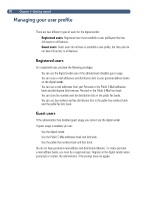HP 8100C HP Digital Sender 8100C - (English) User Guide, C7707-90005 - Page 17
Load the document.
 |
View all HP 8100C manuals
Add to My Manuals
Save this manual to your list of manuals |
Page 17 highlights
15 The HP Digital Sender8100C lets you send a variety of single- and double-sided documents to e-mail addresses and distribution lists. You can also send to any fax number if your company subscribes to an Internet fax service. Sending a document is a simple, two-step process: 1. Load the document. 2. Choose a destination.

²³´µ¶·¸¹´º¶³
±
15
²
¼²µ»´µ¶·»½¾¿À²µ³¸
±²³´µ¶·¸³¹µ²
The HP Digital Sender 8100C lets you send a variety of single- and double-sided
documents to e-mail addresses and distribution lists. You can also send to any fax
number if your company subscribes to an Internet fax service.
Sending a document is a simple, two-step process:
1. Load the document.
2. Choose a destination.