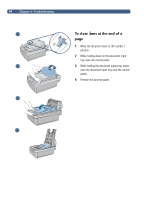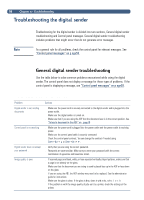HP 8100C HP Digital Sender 8100C - (English) User Guide, C7707-90005 - Page 53
y, messages appear on the control panel when there are problems. These
 |
View all HP 8100C manuals
Add to My Manuals
Save this manual to your list of manuals |
Page 53 highlights
51 This chapter is your guide for resolving problems that might occur while you are using the HP Digital Sender 8100C. The chapter is divided into the following sections: Clearing paper jams. See pag e52. Troubleshooting the digital sender. See pag e56. Typicalyl , messages appear on the control panel when there are problems. These messages usually require some action before sending cancontinue. In this chapter, you can find recommended actions to resolve problems associated with these error messages. Also, if you are a registered user, check your e-mail for an error message.
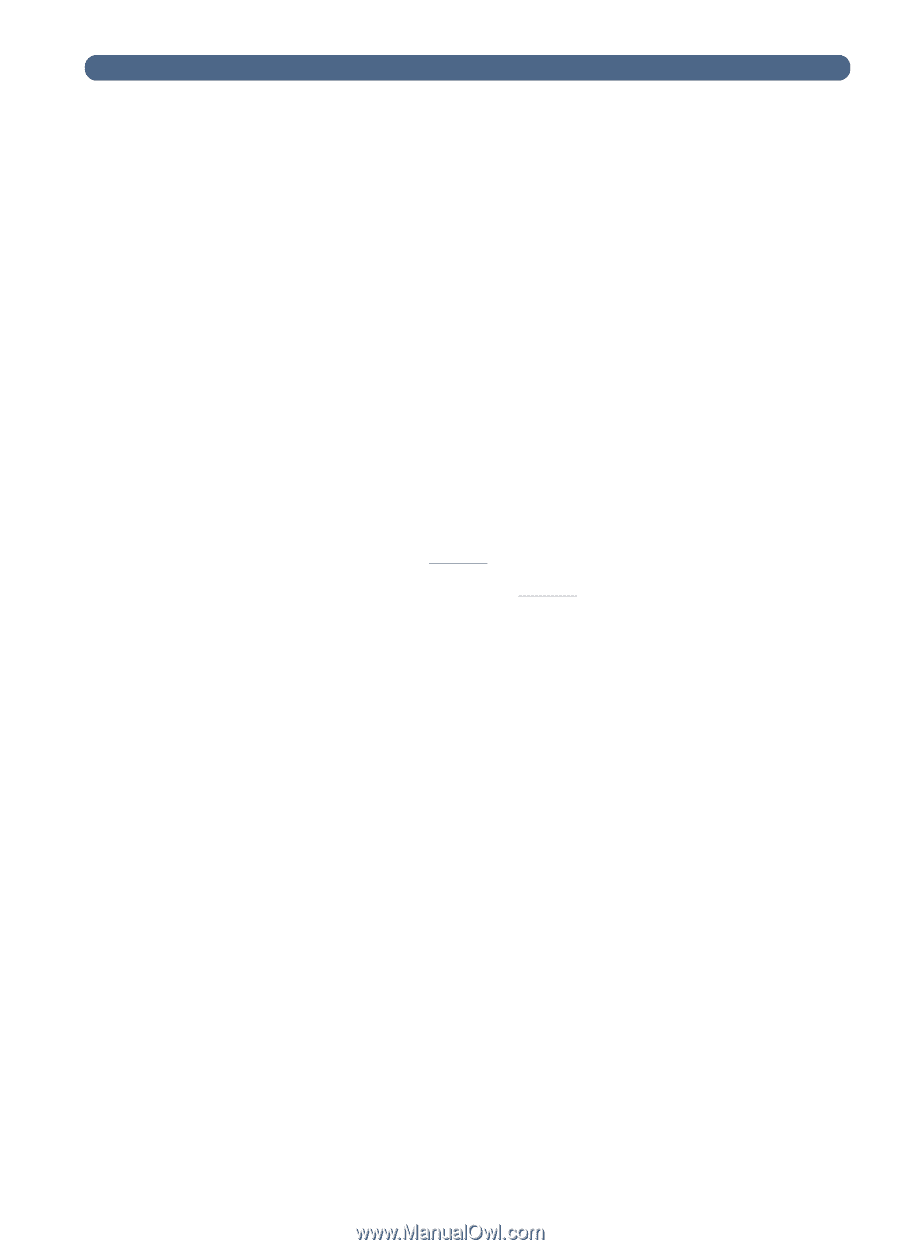
²³´µ¶·¸¹´º¶³
±
51
´
ĺ½¿ÂŲ¸Æ½½³´µ¶
±²³´µ¶·¸³¹µ²
This chapter is your guide for resolving problems that might occur while you are using
the HP Digital Sender 8100C. The chapter is divided into the following sections:
●
Clearing paper jams. See
pag e52
.
●
Troubleshooting the digital sender. See
pag e56
.
Typicall
y, messages appear on the control panel when there are problems. These
messages usually require some action before sending can continue. In this chapter, you
can find recommended actions to resolve problems associated with these error
messages.
Also, if you are a registered user, check your e-mail for an error message.