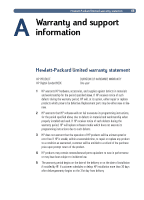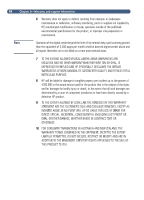HP 8100C HP Digital Sender 8100C - (English) User Guide, C7707-90005 - Page 65
digital sender.
 |
View all HP 8100C manuals
Add to My Manuals
Save this manual to your list of manuals |
Page 65 highlights
63 Control panel messages (continued Message Description Action Unexpected pages in second pass. You selected duplex mode and there Press any key to clear the message. Check your pages Job canceled. are more pages in the second pass and retry the job. than in the first. You do not have sufficient access rights. The account name used to authenticate searches with LDAP server has insufficient rights to access the information. Contact the administrator. You need to become a registered Only registered users are allowed to user to use this digital sender. Please use the digital sender, and only the contact the administrator. administrator can make you a registered user Contact the administrator. You need to register to use this digital sender. Only registered users are allowed to use the digital sender. Register as a user from the Users menu (under Setup), or the login prompt, if it appears If you cannot register yourself, contact the administrator Your profile is not enabled. Contact The administrator needs to validate Contact the administrator. the administrator. new user profiles and any changes made to user profiles.