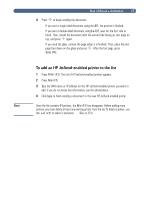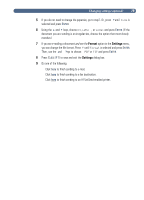HP 8100C HP Digital Sender 8100C - (English) User Guide, C7707-90005 - Page 28
The digital sender is an HPJetSend-enabled device. You can use its HPJetSend - scanner
 |
View all HP 8100C manuals
Add to My Manuals
Save this manual to your list of manuals |
Page 28 highlights
26 The digital sender is an HPJetSend-enabled device.You can use its HPJetSend capabilities to send to printers on your company's network that are HPJetSend enabled and have valid TCP/IP addresses. If you receive a message requesting a TCP/IP address when you press PRINT (F3), see the administrator. You can send one copy at a time to one printer at atime. Whether the copies print singlesided or double-sided is determined by the printer's settings. HPJetSend is a communications technology built into printers, scanners, and computer software.HPJetSend-enabled devices can connect, "talk" to each other, and exchange information directly from the network. It is server- and program-independent. To find out more about HPJetSend technology or view a list of supported printers, visit www.jetsend.com. Note At any time before pressing to send the document, you can press or BACK (F4) to return to the main screen without saving any settings. 1 Press PRINT (F3). This dialog box opens: Device: HP LaserJet 4000 --(IP Address) SETTINGS DELETE NEW BACK 2 Do one of the following to choose an HP JetSend-enabled printer: Use the and keys to select a printer from the list and press ENTER. Add a new printer to the list. (See "To add an HPJetSend-enabled printer to the list.") 3 The Paper Size and Quality settings appear in the upper right corner of the display. To change these settings, see "Changing settings (optional)" on pa ge28.