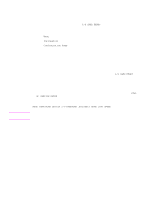HP 9050 HP LaserJet 9040mfp/9050mfp - User Guide - Page 178
Supplies status Cartridge Information, Other Supplies Information - parts list
 |
UPC - 829160315386
View all HP 9050 manuals
Add to My Manuals
Save this manual to your list of manuals |
Page 178 highlights
Supplies status page Use the supplies status page to obtain information about the toner cartridge installed in the MFP, the amount of toner left in the toner cartridge, and the number of pages and jobs that have been processed. The page also lets you know when you should schedule the next preventative maintenance. The supplies status page contains the following information: 1 3 2 4 1 Cartridge Information indicates the amount of toner available in the print cartridge, estimated pages remaining for the amount of toner left in the cartridge, total number of pages and jobs processed, print cartridge manufacture date and serial number, and how to recycle HP print cartridges. 2 Device Information lists total MFP page count, preventative maintenance interval, pages until next maintenance should be performed, and serial number of the MFP. 3 Other Supplies Information indicates the percentage of the maintenance kit has been used and the HP part numbers. 4 Ordering Information provides information about how to order supplies. 174 Chapter 10 Problem solving ENWW