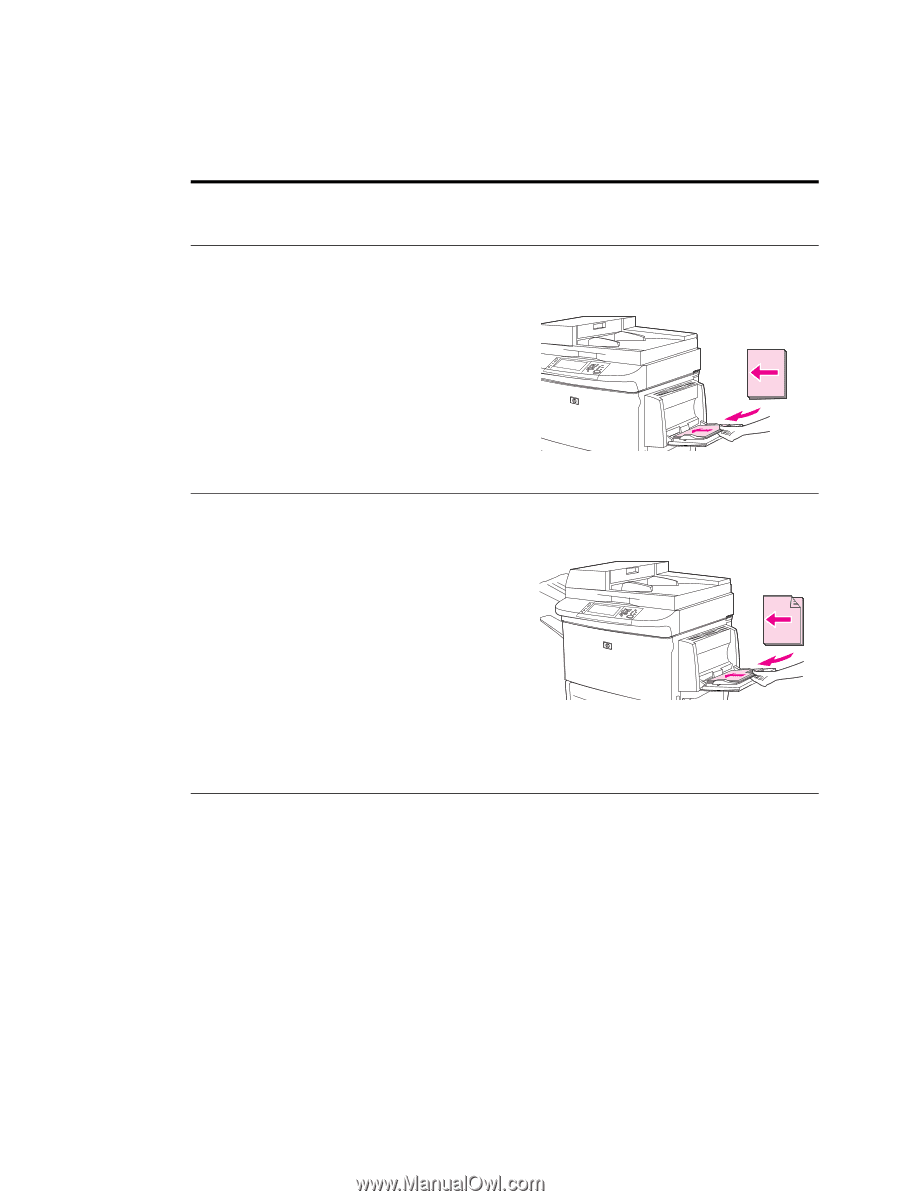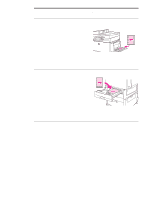HP 9050 HP LaserJet 9040mfp/9050mfp - User Guide - Page 52
Orienting media, Printing
 |
UPC - 829160315386
View all HP 9050 manuals
Add to My Manuals
Save this manual to your list of manuals |
Page 52 highlights
Orienting media Orient media types and sizes according to the tray from which the media will print and according to whether the media will be duplexed (printed on both sides). Use the following table to determine how to orient paper and other media in the trays. Type of media Tray Two-sided (duplexed) Media orientation Letter or A4, including 1 No* letterhead (weights up to 216 g/m2) (58 lb bond) Long edge toward feed direction; side to be printed on facing up. Letter or A4, including 1 Yes letterhead (weights up to 216 g/m2) (58 lb bond) NOTE For better duplexing performance, set the size and type for Tray 1 Long edge toward feed direction; first side to be printed on facing down. Note: When printing on paper that is both prepunched and preprinted/letterhead, orient the paper in the same way that you would orient preprinted/letterhead paper. * When Alternate Letterhead mode is enabled and Letterhead or Preprinted is selected as the media type, you must orient the media for two-sided (duplex) printing. For more information, see Alternate Letterhead mode. 48 Chapter 3 Printing ENWW