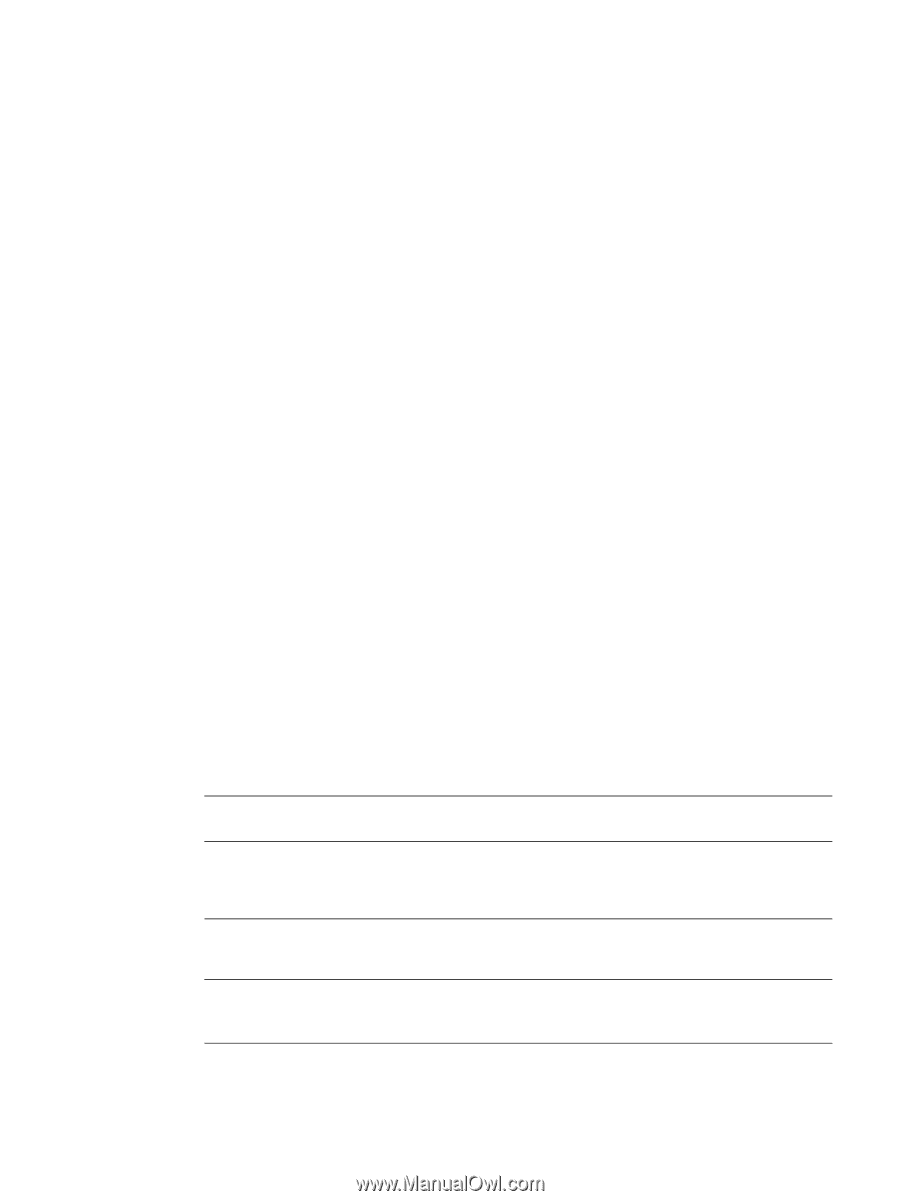HP 9050 HP LaserJet 9040mfp/9050mfp - User Guide - Page 191
Supported types of paper, Guidelines for using paper
 |
UPC - 829160315386
View all HP 9050 manuals
Add to My Manuals
Save this manual to your list of manuals |
Page 191 highlights
ENWW Supported types of paper Use settings on the MFP control panel to select the following types of paper and other print media. ● Plain ● Pre-printed ● Letterhead ● Transparency (see Transparencies) ● Prepunched ● Labels (see Labels) ● Bond ● Recycled ● Color ● Card stock > 163 g/m2(see Card stock and heavy paper) ● Rough 90-105 g/m2 ● Envelope (for Tray 1 only; see Envelopes) Guidelines for using paper For best results, use conventional 75 g/m2 (20 lb bond) paper. Make sure the paper is of good quality, and free of cuts, nicks, tears, spots, loose particles, dust, wrinkles, voids, and curled or bent edges. If you are unsure what type of paper you are loading (such as bond or recycled), check the label on the package of paper. Some paper causes print quality problems, jamming, or damage to the MFP. Do not use letterhead paper that is printed with low-temperature inks, such as those used in some types of thermography, and do not use raised letterhead. Coated papers and some transparencies can wrap around the fuser roller and possibly cause jams. The MFP uses heat and pressure to fuse toner to the paper. Make sure that any colored paper or preprinted forms use inks that are compatible with the MFP fusing temperature (200°C or 392°F for 0.1 second). Resolving issues with paper and other print media Use this section to resolve common problems with paper and other print media. Symptom Problem Solution Poor print quality or toner adhesion, problems with feeding Too moist, too rough, too smooth, or embossed; faulty paper lot Try another kind of paper, between 100 to 250 Sheffield, 4 to 6% moisture content. Dropouts, jamming, curl Stored improperly Store paper flat in its moisture-proof wrapping. Increased gray background shading Too heavy ● Use a lighter-weight paper. ● Use the upper bin. Excessive curl Problems with feeding Too moist, wrong grain direction or short-grain construction ● Use the upper bin. ● Use long-grain paper. Media specifications 187