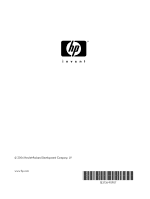HP 9050 HP LaserJet 9040mfp/9050mfp - User Guide - Page 256
Installed Personalities and Options 172, HP Digital Sending, ordering 12
 |
UPC - 829160315386
View all HP 9050 manuals
Add to My Manuals
Save this manual to your list of manuals |
Page 256 highlights
Show me how Help 45 sizes, paper selecting trays by 66 supported 184 tray settings 40 skewed pages, troubleshooting 160 Sleep mode power consumption 190 settings 205 slots DIMMs supported 213 Installed Personalities and Options 172 installing DIMMs 214 slow printing, troubleshooting 164, 168 small paper mode 204 smeared toner, troubleshooting 159 SMTP servers 148, 229 software features 14 FIH (Foreign Interface Harness) 102 HP Digital Sending, ordering 12 installing on Macintosh 21 installing on Windows 19 Macintosh 18 network 23, 232 operating systems supported 14 troubleshooting 164 uninstalling Macintosh 23 uninstalling Windows 22 sound specifications 191 specifications acoustical 191 card stock 189 envelopes 188 labels 188 ozone 221 paper 183, 187 power 190 transparencies 188 trays and bins 9 specks, troubleshooting 118, 158 speed data transmission settings 207 network 210 processor 7 resolution settings 203 specifications 7 troubleshooting 164, 168 stacker bins 54 capacity 9 features 92 jams, clearing 129 ordering 11 paper sizes supported 185 selecting output location 55 staple jams, clearing 135 stacker/stapler bins 54 capacity 9 error messages 151 jams, clearing 129 loading staples 93 not recognized 167 ordering 11 paper sizes supported 185 selecting output location 55 staple cartridge, ordering 11 staple jams, clearing 135 stapling documents 92 troubleshooting 166 252 Index staple cartridges jams, clearing from multifunction finisher 138 jams, clearing from stacker/stapler 135 loading in multifunction finisher 96 loading in stacker/stapler 93 ordering 11 staple jams, clearing multifunction finisher 138 stacker/stapler 135 troubleshooting frequent 165 stapling documents booklets 99 multifunction finisher 95 stacker/stapler 92 troubleshooting 166 Start button on control panel 42, 43 status lights, control panel 42 Status tab, HP Toolbox 27 status, supplies information page 174, 195 viewing in HP Toolbox 27 Stop button on control panel 42, 43 stopped printing 168 stopping printing 43 stored jobs control panel settings 195 copying 79 creating 68 deleting 69 error messages 152 options 67 printing 69 timeout settings 204 storing envelopes 189 print cartridges 116 product, specifications 192 storing jobs. See job retention supplies ordering 11 part numbers 181 printer maintenance kit, installing 120 recycling 222 status page 174, 195 status, viewing in HP Toolbox 27 SupportPack, HP 223 symbol sets 202 system requirements Foreign Interface Harness (FIH) 102 HP Toolbox 26 printing software 14 System setup menu 204 T TCP/IP settings 208, 227 temperature fusing compatibility, media 187 operating environment specifications 192 tests control panel 212 paper path 177, 211 scanner 211 text, troubleshooting dropouts 158 misformed 160 time, setting 204 timeout settings held jobs 204 I/O 207 Sleep mode 205 ENWW