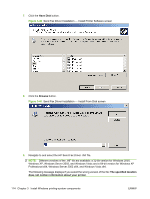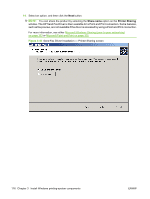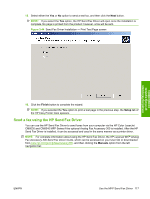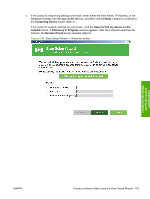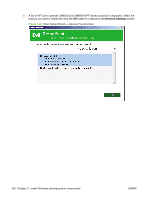HP CM6030 HP Color LaserJet CM6030/CM6040 MFP Series - Software Technical Refe - Page 137
Send a fax using the HP Send Fax Driver
 |
UPC - 883585780983
View all HP CM6030 manuals
Add to My Manuals
Save this manual to your list of manuals |
Page 137 highlights
15. Select either the Yes or No option to send a test fax, and then click the Next button. NOTE: If you select the Yes option, the HP Send Fax Driver will open once the installation is complete. No page is printed from the product; however, a fax will be sent. Figure 3-44 Send Fax Driver Installation - Print Test Page screen Installing Windows printing-system components 16. Click the Finish button to complete the wizard. NOTE: If you selected the Yes option to print a test page in the previous step, the Setup tab of the HP Easy Printer Care appears. Send a fax using the HP Send Fax Driver You can use the HP Send Fax Driver to send faxes from your computer via the HP Color LaserJet CM6030 and CM6040 MFP Series if the optional Analog Fax Accessory 300 is installed. After the HP Send Fax Driver is installed, it can be accessed and used in the same manner as a printer driver. NOTE: For complete information about using the HP Send Fax Driver, the HP LaserJet MFP Analog Fax Accessory 300 Send Fax Driver Guide, which can be accessed on your User CD or downloaded from www.hp.com/go/mfpfaxaccessory300, and then clicking the Manuals option from the left navigation bar. ENWW Use the MFP Send Fax Driver 117