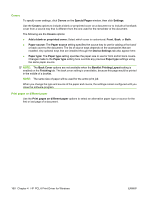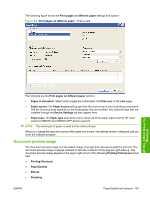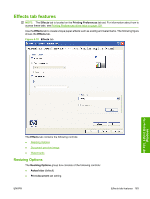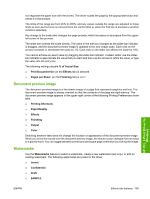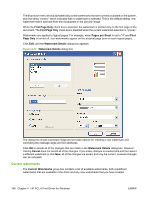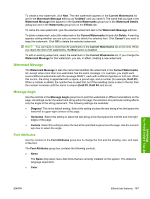HP CM6030 HP Color LaserJet CM6030/CM6040 MFP Series - Software Technical Refe - Page 182
Print Quality, Print Quality drop-down menu
 |
UPC - 883585780983
View all HP CM6030 manuals
Add to My Manuals
Save this manual to your list of manuals |
Page 182 highlights
● Output ● Color Switching between tabs does not change the location or appearance of the document preview image. When you move the mouse over the document preview image, the mouse cursor changes from an arrow to a gloved hand. You can toggle between portrait and landscape page orientation by clicking the image. Print Quality The Print Quality group box contains the following controls: ● Print Quality drop-down menu Print Quality drop-down menu Use this control to select a print quality. Numeric values are in dots per inch (dpi). ImageREt settings precisely control colors by combining up to 4 colors within a single dot and varying the amount of toner in a given area to create millions of smooth colors, sharp images, and crisp text. The Print Quality drop-down menu contains the following resolution options. ● ImageREt 4800. This setting produces 4800 dpi color laser-class print quality. This setting is selected by default. ● 1200 x 600. This setting is the best option for printing line images and fine text. It provides laser- class print quality but is slower than ImageREt 4800. 162 Chapter 4 HP PCL 6 Print Driver for Windows ENWW